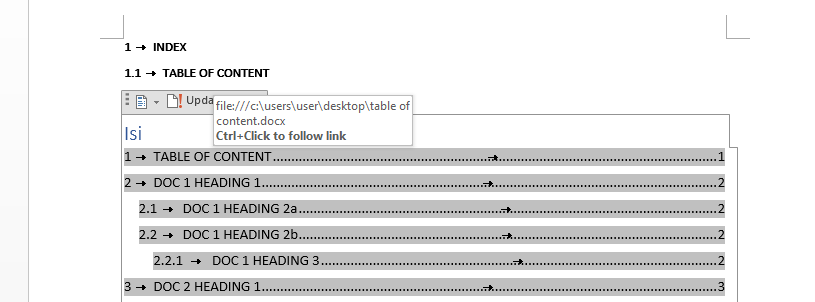Hello,
How to embed other document so that the other document table of content or references can get in into the Table of content? (Like for example we are creating many chapter of books, than split it in many file, so in our front, we need to create TOC or Table Of Figures).
In ms office the feature is called Referenced Document…
When i open document with Referenced Document in OnlyOffice, the RD Field Codes is gone…
https://support.microsoft.com/en-us/office/field-codes-rd-referenced-document-field-1730f463-ea41-4736-8061-499e778dd806
Hello @hsnfirdaus
When i open document with Referenced Document in OnlyOffice, the RD Field Codes is gone…
Could you please provide us with example of this file. We will check it out.
Thank you for your respond, @Alexandre
Take a look at this folder: https://drive.google.com/drive/folders/1WBQTqaLErBCgqqmNjZp1YbbT0vuVGO3g?usp=sharing
If you download all 3 files, then open TABLE OF CONTENT.docx with ms office and show mark/symbol, you will see
{RD “DOC 1.docx”\f}
{RD “DOC 2.docx”\f}
If you update table of content or table of figure in TABLE OF CONTENT.docx, it will also check TOC inside DOC 1.docx and DOC 2.docx
But, if i open document in onlyoffice the RD is gone and when updating TOC, other file is not included…
If you download all 3 files, then open TABLE OF CONTENT.docx with ms office and show mark/symbol, you will see
{RD “DOC 1.docx”\f}
{RD “DOC 2.docx”\f}
Please describe it in more details. I downloaded all 3 files > open TABLE OF CONTENT.docx in MS Word 2013. What do I have to do to check that files work properly in MS? (also you can record a videofile with your comparing test between MS and ONLYOFFICE)
Video when using MS-Office : https://drive.google.com/file/d/1nCEKUR0jYlySxS4-WJvZgZdpnCKmxYD9/view?usp=sharing
Video when using OnlyOffice : https://drive.google.com/file/d/1Xl12N2q4YZXV1gOehOxePXNFY1QVhlwM/view?usp=sharing
The differences:
- RD Tag is gone at OnlyOffice
- Because RD tag is gone (maybe OnlyOffice not support it), when updating Table Of Contents in OnlyOffice, other file Heading and Figure doesn’t include
Thank you for detailed description. We are checking the situation.
Sorry for the late reply.
We have checked described scenario and added it to internal tracksystem (suggestion number - 57255).
We don’t have similar feature at the moment, but we are working on it already.
Thank you for pointing us to this situation.