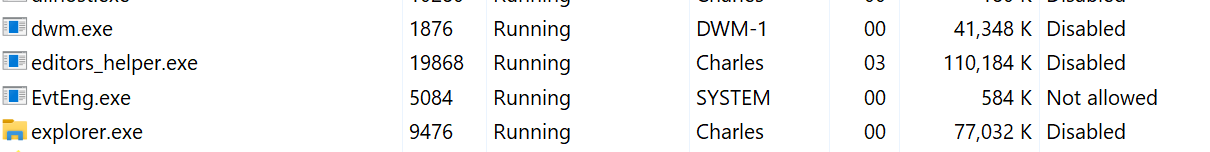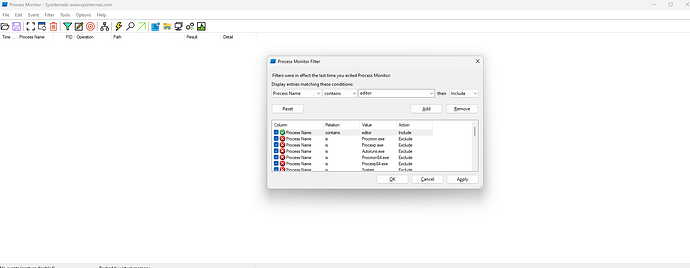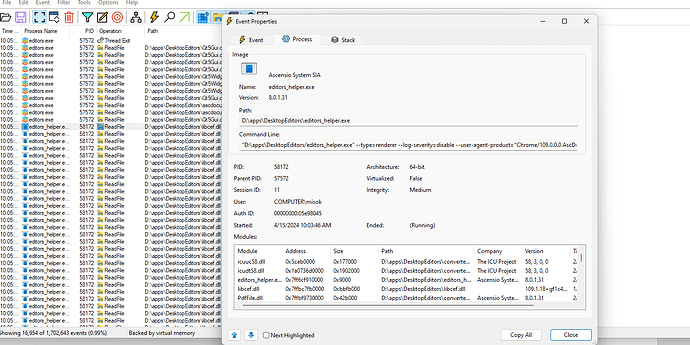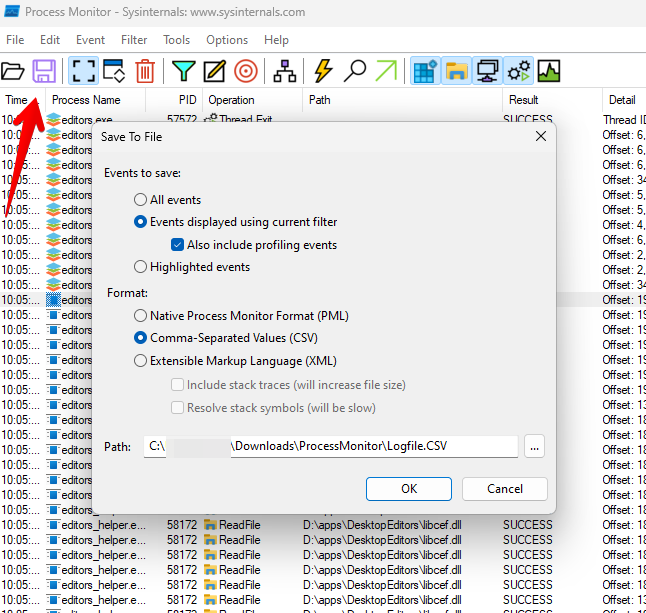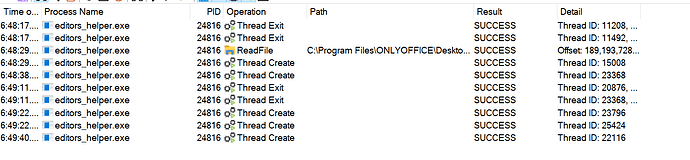Do you want to: Report a bug
For bug reports, provide the steps to reproduce and if possible a minimal demo of the problem.
OS version: Windows 10 22H2 build 19045.4170
App version: 8.0.1.31 x64
Downloaded from: ONLYOFFICE website
Hi, most of the time when I close down the OO desktop editor, editors_helper.exe remains running in the background. I can tell because it’s using more than average CPU so I hear my fans spinning higher than normal.
This seems to have started with the latest version of the desktop editors.
Terminating the task “fixes” the issue until next time I open the editor.
I usually use the editor for spreadsheets, and nothing complicated at that.
Thanks.
Hello @charles
I’ve tried to reproduce the situation, but without success. In my tests editors_helper processes ended almost instantly after closing the app. Could you please reproduce the situation with Task manager open (in the search field, please enter ‘editor’) and record a video file?
Hi, with some experimentation, it appears that if you open the editor with a doc, then more or less immediately close it, the editors_helper.exe unloads.
If, however, you leave the editor open for “a while”, in this case an hour or two, then when I closed it, editors_helper.exe remained running.
Obviously I can’t create a video of this, but I can provide a simple screenshot showing editors_helper.exe still running.
Thank you for the provided details, we are looking into it.
I will update this thread when we have something to share.
Hello @charles
Could you please run one more test? Please download this tool to get process logs: Process Monitor - Sysinternals | Microsoft Learn
Please follow my steps:
- reproduce the situation
- run Procmon
- set up app filter to see the editor processes
- double click on the process and show us ‘Process’ tab
- go to Save and specify saving logs parameters as following:
Please send us the final log file.
Logfile.CSV (560 Bytes)
Here you go.
This time I noticed through Task Manager that the app is stuck in some sort of loop. I watch the memory usage increase all the way up to approx 128k, then garbage collection kicks in and it shrinks down to approx 93k, then it does it again forever.
This at least partially explains the high CPU usage.
Note these memory numbers aren’t fixed. Like most GC operations on a loop, the memory usage gets higher every time, and it’s keeping growing and growing. In the past I’ve found it well up past 200k when I realized it was hung in the background again.
I’d imagine eventually the program would crash with an out of memory exception. I just happen to notice it because I hear my CPU fans revving when there’s “nothing going on”.
Thanks.
Hello @charles
Thank you for the provided data!
Could you please make a screenshot of the ‘Process’ tab as I mentioned before? Also please copy data from Command Line in this tab and share it with us.
Hello @charles
Please reproduce the situation one more time and record a video file.
Also please provide us with the information about hardware specs of your PC and connected monitors.
One more thing. Are there any error entries in the Windows Event Viewer (Windows logs > Application)?
Hi, I’m somewhat confused. The export has the data you asked for, I believe? regardless here’s the screenshot from procmon.
The command line:
“C:\Program Files\ONLYOFFICE\DesktopEditors/editors_helper.exe” --type=renderer --log-severity=disable --user-agent-product=“Chrome/109.0.0.0 AscDesktopEditor/8.0.1.31” --user-data-dir=“C:\Users\Charles\AppData\Local\ONLYOFFICE\DesktopEditors\data\cache” --first-renderer-process --no-sandbox --force-color-profile=srgb --log-file=C:/Users/Charles/AppData/Local/ONLYOFFICE/DesktopEditors/data/cache/log.log --lang=en-US --device-scale-factor=1.75 --num-raster-threads=4 --enable-main-frame-before-activation --renderer-client-id=5 --time-ticks-at-unix-epoch=-1713445607406918 --launch-time-ticks=39997805430 --mojo-platform-channel-handle=2972 --field-trial-handle=1660,i,6321471929763372715,2149518231726272727,131072 --disable-features=BackForwardCache,CalculateNativeWinOcclusion,WinUseBrowserSpellChecker /prefetch:1
There’s nothing in the event log that I can see pertaining to this.
My PC is a custom built AMD 5950 with 48gb of memory. There are two 4k monitors attached via displayport connections.
Thank you! These additional details are needed for troubleshooting. How about Windows Event logs? Are there any error entries?
Hi, I believe I said there’s nothing in the event log that I can see pertaining to this.
Thank you, we are checking the situation.
Hello. Several people from my organization reported the same problem. Also using 8.0.1.31 and Windows 10 22H2. Any news on this topic ?
Hello @Faucille
We are still investigating the situation. We would be grateful if you can provide the information requested earlier in this thread (video file, while you are reproducing the situation; detailed information about hardware specs of your PC and connected monitors and Event Viewer logs). The additional information on the similar cases will help us to figure out the situation.
Dear @charles and @Faucille
We have added a bug to internal tracksystem on the described behavior in this thread. Thank you for provided data! We have started working on it.
I will update this thread once we have something to share.
Update:
@charles and @Faucille
If it’s possible please provide us with Windows Event logs when the situation has been reproduced. @charles I remember that you haven’t found any relevant logs there, but we want to check if a third-party app could affect the situation. Therefore we need these logs.
Additionally, please provide us with information about videocards on your PC. Please go to Device Manager > Display adapters > make a screenshot.
Hi, if you’ve ever looked at windows event logs, you’d know that’s not as easy as you make it sound.
I looked for errors pertaining to your editor, and I don’t see any.
That’s all the more I can do.
BTW, I’m going to PM you about a new login issue.
Hello @charles
I understand your concerns about Windows Event logs, however, I do believe that we need to take a look at them. We would appreciate this data to continue the troubleshooting.