Is it convenient to reply to my question recently? I have not been able to solve this issue independently. I compared the requests of two projects on my end for the same only office document server service. Normally, when a project requests document server, the request address is attached with sharedkey. How is this parameter controlled?
Hello, sorry for the late reply, please clarify, do you use proxy in front of Document Server? If so, which one?
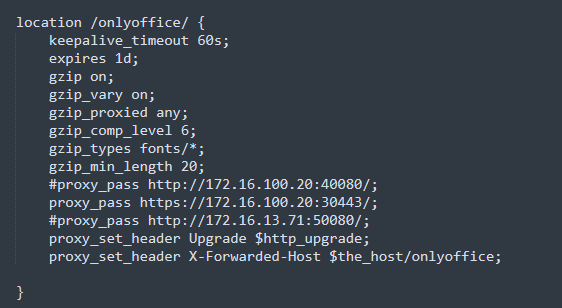
Please refer to this link’s content in terms of proxy settings: document-server-proxy/nginx/minimal.conf at master · ONLYOFFICE/document-server-proxy · GitHub
Configure proxy according to our example
Sorry,The previous screenshot shows the reverse proxy used by nginx for DocumentServer in my project, and DocumentServer has also configured nginx proxy. The content is as follows:
map $http_host $this_host {
“” $host;
default $http_host;
}
map $http_x_forwarded_proto $the_scheme {
default $http_x_forwarded_proto;
“” $scheme;
}
map $http_x_forwarded_host $the_host {
default $http_x_forwarded_host;
“” $this_host;
}
map $http_upgrade $proxy_connection {
default upgrade;
“” close;
}
proxy_set_header Host $http_host;
proxy_set_header Upgrade $http_upgrade;
proxy_set_header Connection $proxy_connection;
proxy_set_header X-Forwarded-Host $the_host;
proxy_set_header X-Forwarded-Proto $the_scheme;
server {
listen 0.0.0.0:80;
listen [::]:80 default_server;
server_tokens off;
rewrite ^/OfficeWeb(/apps/.*)$ /web-apps$1 redirect;
location / {
proxy_pass http://localhost:8000 ;
proxy_http_version 1.1;
}
}
I used this nginx configuration on version 7.5.1 of DocumentServer, and after switching to 8.1.1, a pop-up message will appear indicating that the editor had been updated and the page would be reloaded to apply the changes
Please give us the link of your 8.1.1 Document Server, so we could check ourselves
Sorry, my document server is deployed on an internal network server and cannot be used externally. Can I provide you with the compiled files and send them to your email?
Thank you for your patient response. Currently, I have resolved the issue. Due to the caching of JS files by my external nginx proxy, the API. js always retrieves the old version, causing conflicts with the new version and resulting in pop-up prompts.
Hello, thank you for sharing, glad to know that the issue has been resolved