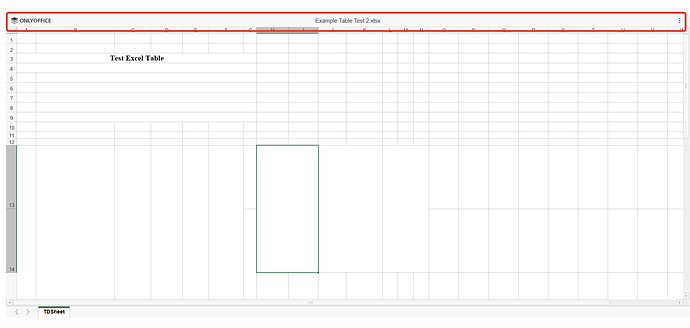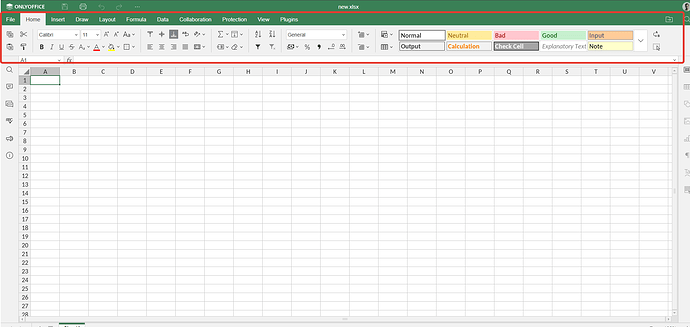Hello!
I installed DocumentServer on my server.
Next I want to use the document editor in my react application, for this I use the code
<DocumentEditor
id="docxEditor"
documentServerUrl="http://docserver:4522/"
config={{
document: {
fileType: 'xlsx',
key: 'gdssad4324324',
title: 'Example Table.xlsx',
url: 'https://test.com/test.xlsx',
},
type: 'embedded',
documentType: 'cell',
token:
'eyJhbGciOi...'
}}
/>
Everything works as it should and I was able to open the document in my React application, but there is no document editing panel
Please tell me what needs to be configured so that a full-fledged document editing panel appears with the ability to save and fully edit the document