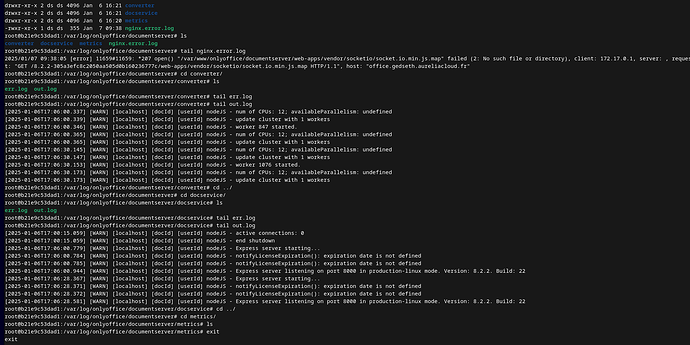Bonsoir, nouveau sur le forum, je peine à finaliser mon installation Only sous Docker sur mon instance Nextcloud. Tout répond plutôt positif poxy reverse ok, le sous domaine me renvoie bien sur la page welcome, ssl ok, l’installation est sur la même machine, le connecteur me donne pas d’erreur, le JWT est bien fixé également mais à l’ouverture d’un fichier j’ai ce fameux « échec du téléchargement » si un coup de pouce me permettrait de comprendre ce que je ne trouve pas… j’ai pas de logs qui me donne de piste, donc si quelqu’un peut m’aider à finaliser cette installation pour enfin découvrir pleinement la solution, je suis preneur.
Hello @Seth
First of all, please note that official languages of this forum are English and Chinese. Kindly asking you to continue communication on one of these.
Secondly, please share more details about your installation:
- version of ONLYOFFICE Docs (Document Server);
- version of the connector app;
- version of the Nextcloud.
Also, please share logs of Document Server for analysis. Logs are stored in /var/log/onlyoffice/documentserver directory inside the container with Document Server.
Additionally, please make sure that the proxy service in front of Document Server is configured correctly. Here is the link to the article about usage of Document Server behind the proxy with recommended configuration samples for various scenarios:
In general, does editor work from integrated test example? What does /healthcheck page returns? To find this page you need simply add /healthcheck to the address of your Document Server in the browser.
Hello, okay for the language… So my version of Nextcloud is 30.0.4, that of ONLYOFFICE Document Server is in version 8.2.2, build 22. and the connector is in version 9.5.0. When I type the subdomain with /healthcheck I have a return “true” For the logs, I don’t really see what can be linked except maybe for nginx is this normal by the way knowing that it is a Docker install do I have to do something at this level? Concerning the connector: Address of ONLYOFFICE Docs for internal requests from the server
http://localhost:8080/ Address of the server for internal requests from ONLYOFFICE Docs: my main domain and Address of ONLYOFFICE Docs: my subdomain…
Re, I come back to announce that I got there thanks to your apache example. Indeed ( SSLCipherSuite ECDHE-ECDSA-AES128-GCM-SHA256:ECDHE-RSA-AES128-GCM-SHA256:ECDHE-ECDSA-AES256-GCM-SHA384:ECDHE-RSA-AES256-GCM-SHA384:E>
SSLProtocol All -SSLv2 -SSLv3 -TLSv1 -TLSv1.1
SSLCompression off
SSLHonorCipherOrder on) and ( SetEnvIf Host “^(.*)$” THE_HOST=$1
RequestHeader setifempty X-Forwarded-Proto https
RequestHeader setifempty X-Forwarded-Host %{THE_HOST}e
ProxyAddHeaders Off) were missing from my file and therefore solved my download problem… Thanks again for your help
I am glad to know that you’ve managed to solve the problem.