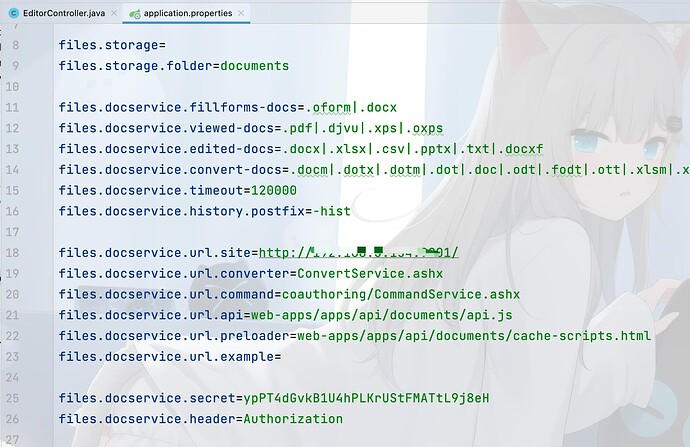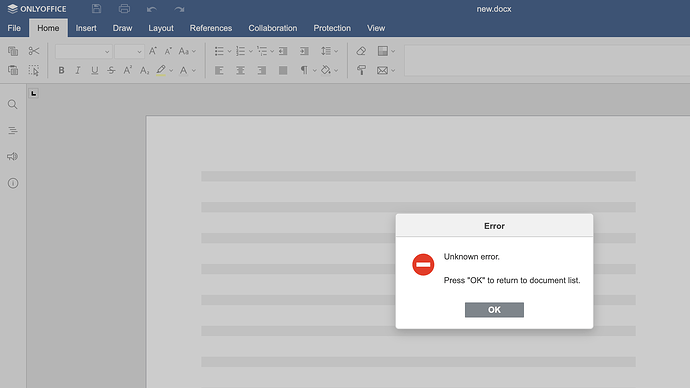Using the official Java Spring sample, the document failed to open, prompting a background warning log downloadUrlPromise body size mismatch
Hello @zhang1
To get better understanding of the issue please specify next information:
- the way you have installed Java Spring Example - Docker Compose, Linux or Windows;
- version of Document Server that is used and its installation type;
- whether both Java Spring Example and Document Server are installed on the same machine;
- whole logs of Document Server after reproducing the issue.
Since I also have this entries in my logs, I will answer your questions.
I have installed the Documentserver as Docker Container on my unraid system. The container I use is the latest version of the onlyoffice/documentserver Container.
In the logs of the Documentserver Container I see the following line:
[2023-11-19T08:17:10.909] [WARN] [localhost] [conv_check_66145681_docx] [userId] nodeJS - downloadUrlPromise body size mismatch: uri=https://mynextcloudurl.duckdns.org/apps/onlyoffice/empty?doc=eyJ0eXAiOiJKV1QiLCJhbGciOiJIUzI1NiJ9.eyJhY3Rpb24iOiJlbXB0eSJ9.uBBLvJYJtvoQn4P9gTcWYBXCfWPPoLhDQwCy9ltIOwY; content-length=5895; body.length=6940
I use it in combination with Nextcloud. For the Nextcloud, I use the docker container of Linuxserver.
Maybe you don’t need this information, but my reverse proxy is a web application firewall on my Sophos UTM Home firewall.
I hope this helps you, if not, feel to contact me again.
Thank you for your help!
Maginos
Hello @Maginos
Please specify next items:
- version of Document Server;
- version of Nextcloud;
- version of the connector app.
In general, does this error in logs affects anyhow functionality of editors in your case?
Hello @Constantine,
here the required versions:
- Document Server: 7.5.1.23
- Nextcloud: 27.1.3
- Connector App: 8.2.4
The effect I can see is, that the connector within nextcloud is not able to connect to the document server. After a restart of nc and ds, it works again. To be honest, I am not sure, how often this effect occurs, since I don’t use the ds on a daily basis.
Do you mean that it cannot connect from connector app page? Can you provide a screenshot of the pop-up that appears in top-right corner when saving connection settings? I’m not quite that sure that it is related to the connector, moreover, it is a warning level log (WARN).
Since everything works at the moment, I can not provide you a screenshot at the moment.
I will get back to this, when I have issues again.
FYI: I got the warning I posted above today as well, about an hour ago.