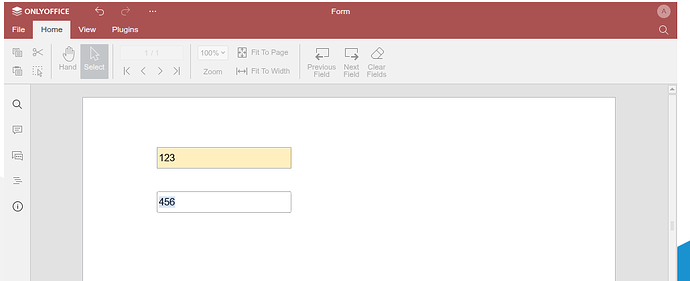I am running OnlyOffice documentserver 8.3.3 docker container on an Ubuntu server. I’ve created an embedded PDF editor in a React component and the PDF document loads perfectly. The document is a test PDF document with Form content.
I have created the config based on the API documentation, but the displayed editor does not have the “Complete and submit button” in the toolbar.
Any thoughts on how to get the button in place?
Does this only work with DocSpace?
const config = {
"document": {
"fileType": "pdf",
"permissions": {
"edit": false,
"fillForms": true
},
"title": "Form",
"url": this.documentUrl
},
"documentType": "pdf",
editorConfig: {
callbackUrl: '',
},
"events": {
"onDocumentReady": this.onDocumentReady,
"onError": this.onError,
"onRequestSave": this.onRequestSave,
},
user: {
id: 'pdf-form-user',
name: 'PDF Form User'
},
};