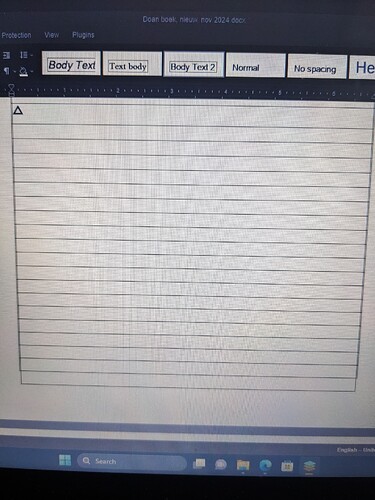Hello,
Could you please help me with this problem?
In the .doc document suddenly borders around some pages appears. I copied the text I needed and pasted it in a fresh document. Some layout changed and I changed it back manually.
Then I saved to pdf to send to someone through email. I hoped that wouldn’t change the layout. Then the pdf had borders around some pages too.
I deleted the pdf file from my computer and opened the original .doc document. This document now has made table/columns around all the text.
How can I resolve this? I have the feeling I already looked though all the options.
Thank you!