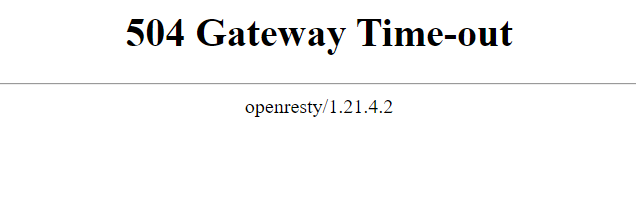thariq
28 February 2024 08:45
1
https://helpcenter.onlyoffice.com/installation/docspace-community-https-windows.aspx
Referring to the article.
After changing from HTTP to HTTPS, my DocSpace is not working.
this is self-hosted on Windows OS on local domain.
reason why I am trying to authenticate using SSO by ADFS.
Anyone facing the same issue? or I just miss something on the FAQ
Hello @thariq
Did you generate new certificates using letsencrypt or did you add your own certificate according to the guide?
Do you mean localhost?
By the way, please let me know version of DocSpace and more information about OS of the server where it is installed (type, version).
Hi @Constantine ,
I am using own certificate generated by ADCS.
Server OS: Windows Server 2016
So you followed Using own certificates
Also, you didn’t reply to this question:
Constantine:
Do you mean localhost?
Yes, own a certificate generated by on prem ADCS.
I believe usage of localhost to run service on HTTPS is not a good practice. I’d recommend using a domain name to run DocSpace so that certificates are issued to used domain instead of localhost.