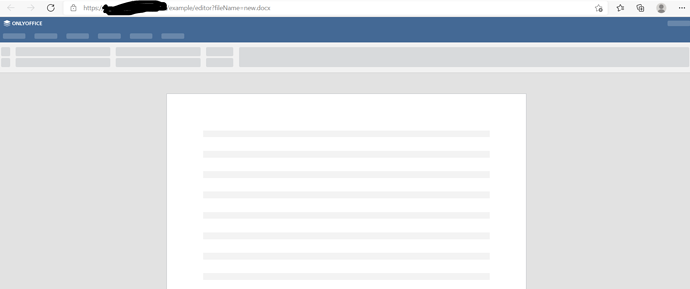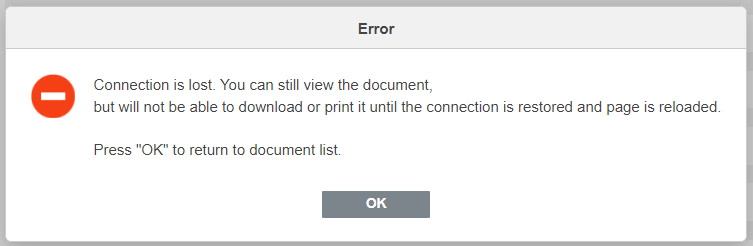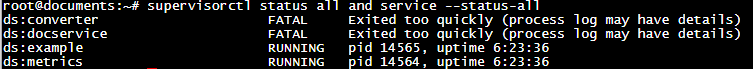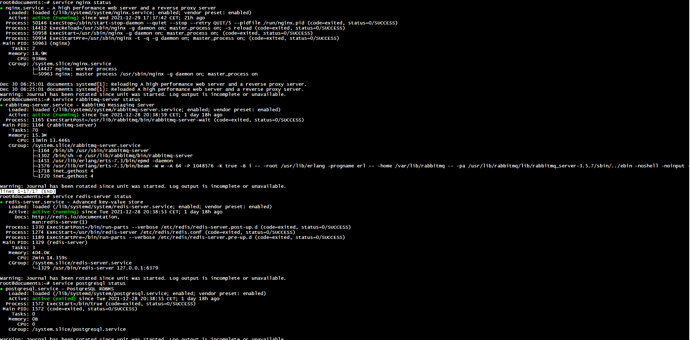After updating Documentserver to version 6.4 I’ve got several problems. From Nextcloud I get “502 Bad Gateway” even when I test with curl. Welcomepage and Healthstatus.
During installation I’ve got:
adduser: Warning: The home directory `/var/www/onlyoffice/documentserver’ does not belong to the user you are currently creating.
nginx.error.log is telling me:
[error] 50964#50964: *1 connect() failed (111: Connection refused) while connecting to upstream,
I don’t know where to find the problem.
Can somebody help me?
Sebastian
Hello @SebastianWi
Please provide us with additional information:
- Type of installation of Document Server and how exactly you ran the update process. If you used any guide, point us to it.
- Is Document server installed on the same server as Nextcloud?
- Go to Nextcloud portal > ONLYOFFICE connector > click Save button and show us the result.
- Let us know version of Nextcloud and ONLYOFFICE connector.
- Nextcloud 20.0.14 ONLYOFFICE connector 7.2.1
Please check it out: onlyoffice-nextcloud/CHANGELOG.md at master · ONLYOFFICE/onlyoffice-nextcloud · GitHub
This version of connector doesn’t support Nextcloud v.20.
I propose to start with this. Please try updating your Nextcloud installation.
NB! We strongly recommend to prepare whole server backup before any actions on the server side.
After that please let us know the result.
But it’s installed from normal NC Store. I do not see any restriction.
Even " Testing before integration" is not working right. I can start the Test Example, create a new fite but its not opening for editing.
Please go to the host and run supervisorctl status all and service --status-all
. Please show us the results.
Also provide us with whole Document server logs folder. It’s located here: /var/log/onlyoffice/documentserver/
Please ignore my comment about the connector version. This is my fault.
Err.log for both services nearly look the same.
Please run supervisorctl restart all and check if the issue changes.
Please run these commands and show us the output result:
service nginx status
service rabbitmq-server status
service redis-server status
service postgresql status
Also please provide us with whole logs folder. You can upload it to some external storage and provide us with a download link.
Go to /etc/onlyoffice/documentserver/default.json and find this section:
"log": {
"filePath": "",
"options": {
"replaceConsole": true
Please make sure that replaceConsole = true.
1 Like