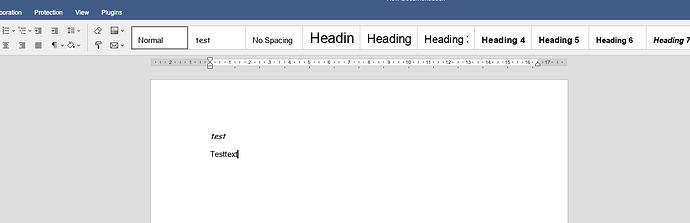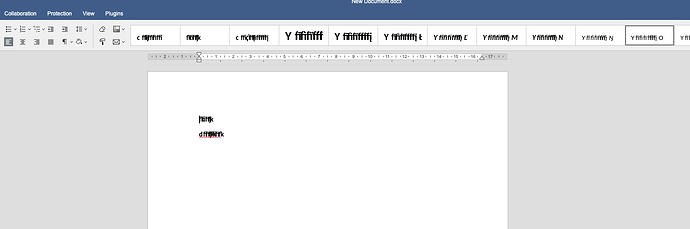I used onlyoffice behind a proxy all the time without problems.
To day I switched from debian-packages to the docker version.
When I open da document WITHOUT the proxy, i works finde:
Doing the same behind the proxy (with the configartion that works with the package-version of onlyoffice) I get:
There are no errors in developer console. What could be the reason for that?
Marius
1 Like
Hello @marno2703
Please reproduce the situation with opened browser console (F12 in Google Chrome). Please check out Console and Network tabs and make screenshots of any error entries. Please provide us with Document server logs folder as well and let us know your current Workspace component versions (Document server version, Community server, etc.).
Everythings loads fine, even websocket is good.
The error seems to be produced of cookies or caching, but I think more cookies.
It is reproducible if you host a NEW installation of onlyoffice under the same domain of an old one. Using “fresh” browser / systems work. Using browser, that were connected to the old installtion before, produce this error.
So its an bug, as this should never result in such a crazy view-error.
Marius
Agree, it seems that the situation was related to browser cookies. Anyway, we’re glad that you managed the situation. Please feel free to contact us if you face any issues.
Jepp, but you should think about, why cookies are able to produce such a broken interface. Doesn’t make sense I think.
We’re going to take a closer look at described scenario. I will update this thread when we have something to share.
Hello @marno2703
We tried to reproduce described situation, but we didn’t face any issues. If you can reproduce it on separate clean server, please provide us with step-by-step guide how to achieve mentioned behavior, we will check it out.