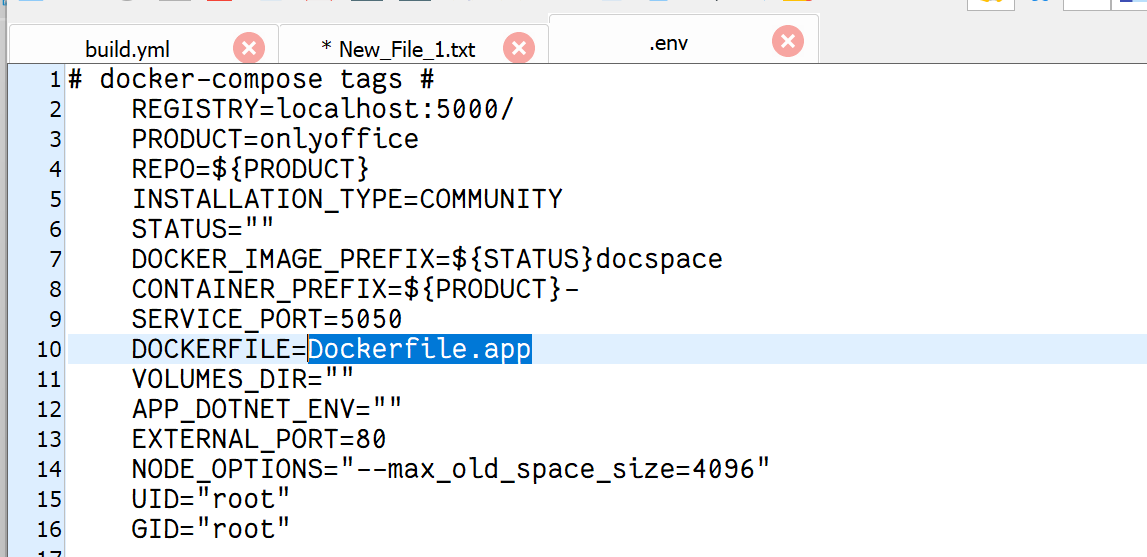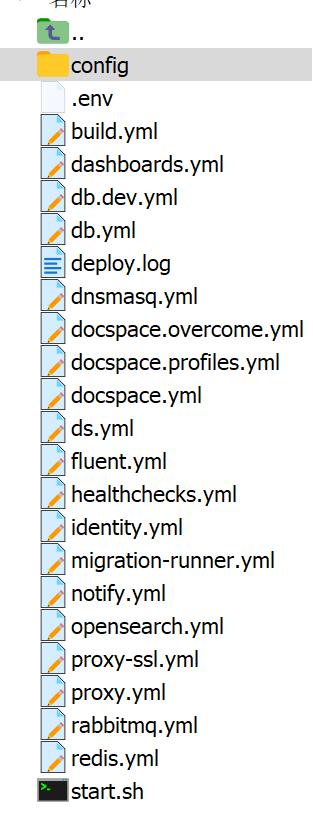在linux的/app/onlyoffice/下有上述文件,想要修改文件参数实现本地离线部署,其中.env中的DOCKERFILE=Dockerfile.app,却发现“DockerFile.app"没有在当前文件目录下,请问可以在哪下载?
非常感谢,您上次就给我这个链接,但是这个脚本太大了,我想查看里面的内容,都没办法打开,目前还没有运行。
这个脚本离线运行报错,会自动生成install-Docker.sh并运行,而install-Docker.sh会链接 http://cn.archive.ubuntu.com/ubuntu/dists/jammy/InReleas导致出错,如何解决?
Extracting OneClickInstall files to the current directory...
Running the install-Docker.sh script...
W: Failed to fetch http://cn.archive.ubuntu.com/ubuntu/dists/jammy/InRelease Temporary failure resolving 'cn.archive.ubuntu.com'
W: Failed to fetch http://cn.archive.ubuntu.com/ubuntu/dists/jammy-updates/InRelease Temporary failure resolving 'cn.archive.ubuntu.com'
W: Failed to fetch http://cn.archive.ubuntu.com/ubuntu/dists/jammy-backports/InRelease Temporary failure resolving 'cn.archive.ubuntu.com'
W: Failed to fetch http://security.ubuntu.com/ubuntu/dists/jammy-security/InRelease Temporary failure resolving 'security.ubuntu.com'
W: Some index files failed to download. They have been ignored, or old ones used instead.
Reading package lists...
Building dependency tree...
Reading state information...
The following NEW packages will be installed:
net-tools
0 upgraded, 1 newly installed, 0 to remove and 144 not upgraded.
Need to get 204 kB of archives.
After this operation, 819 kB of additional disk space will be used.
Ign:1 http://cn.archive.ubuntu.com/ubuntu jammy/main amd64 net-tools amd64 1.60+git20181103.0eebece-1ubuntu5
Ign:1 http://cn.archive.ubuntu.com/ubuntu jammy/main amd64 net-tools amd64 1.60+git20181103.0eebece-1ubuntu5
Ign:1 http://cn.archive.ubuntu.com/ubuntu jammy/main amd64 net-tools amd64 1.60+git20181103.0eebece-1ubuntu5
Err:1 http://cn.archive.ubuntu.com/ubuntu jammy/main amd64 net-tools amd64 1.60+git20181103.0eebece-1ubuntu5
Temporary failure resolving 'cn.archive.ubuntu.com'
E: Failed to fetch http://cn.archive.ubuntu.com/ubuntu/pool/main/n/net-tools/net-tools_1.60%2bgit20181103.0eebece-1ubuntu5_amd64.deb Temporary failure resolving 'cn.archive.ubuntu.com'
E: Unable to fetch some archives, maybe run apt-get update or try with --fix-missing?
Command netstat not found
Cleaning up temporary files...
您好,
可以按照以下步骤进行操作:
- 安装 Docker
使用自动脚本安装:
curl -fsSL https://get.docker.com | sh
或参考您操作系统的官方安装文档:
- 安装 Docker Compose
可通过 Docker 官方仓库安装:
(Plugin | Docker Docs)
或安装 Docker Compose 的独立版本:
(Standalone | Docker Docs) - 安装其他依赖组件
对于基于 RHEL 的系统:
dnf install tar curl net-tools jq cronie
对于基于 Debian 的系统:
apt-get install tar curl net-tools jq cron
- 下载 DocSpace 的自解压离线安装包:
curl -O https://download.onlyoffice.com/docspace/offline-docspace-installation.sh
- 启动安装脚本:
bash offline-docspace-installation.sh