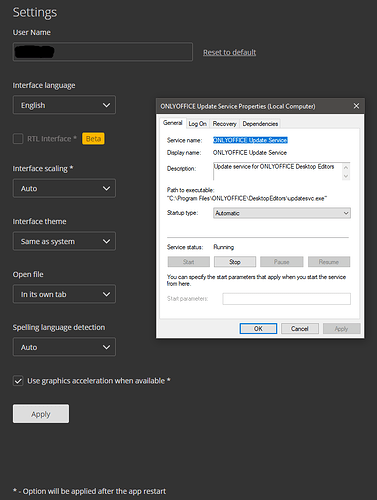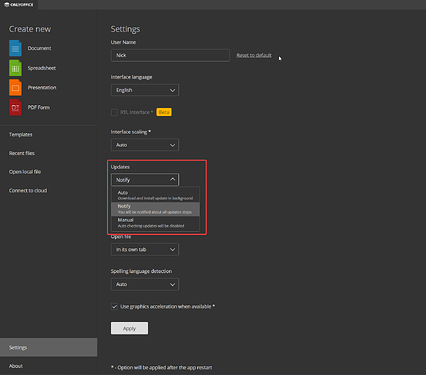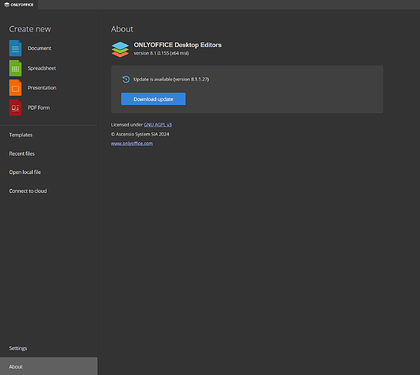OS version: Windows 10 64 bit
App version: 8.1.0.169 (x64 msi)
Downloaded from: ONLYOFFICE website
Hello,
I’m using the Desktop Editors and found the Update Service as part of the msi installer. I installed that Update Service feature from the installer as I don’t have any sort of “Check for Updates” or “Update Available” options in my settings menu inside OnlyOffice.
How does the Update Service work? I cannot find any documentation or mention of it anywhere online or in the forums. My version is still sitting at 8.1.0.169 and not auto updating or prompting me to the newest version.
How can I get OnlyOffice to prompt me for updates or just do them in the background?
Thank you!
Hello @silent 
It appears that there might be a bug in the update process for the OO Desktop Editors (MSI).
We need to investigate the situation you described, and I’ll notify you as soon as we have more information.
Thank you for your patience!
Unfortunately, to enable the update feature, you need to use the UPDATE_SERVICE=1 switch during installation.
For example, if you have the MSI installation package for ONLYOFFICE DesktopEditors version 8.1.0, you can use the following command:
.\ONLYOFFICE-DesktopEditors-8.1.0.msi UPDATE_SERVICE=1
By doing this, you will:
-
Get an additional “Updates” option in the Settings.
-
Be able to check the current version of ONLYOFFICE DesktopEditors on the About tab.
We are considering adding this feature directly within the editor. I will keep you updated as soon as we have more information.