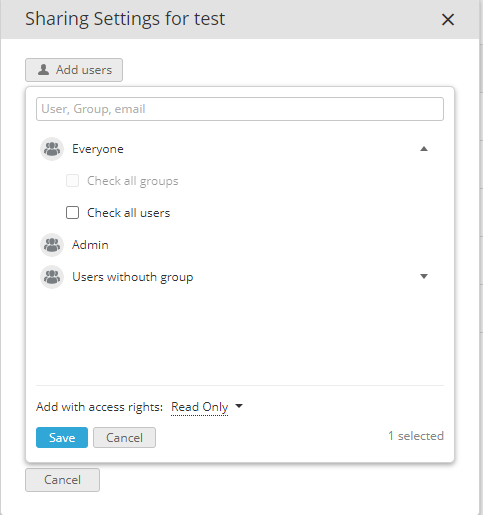Community Server/Control Panel version: 12.1.1194
Type of installation of Workspace (docker, deb/rpm, exe): exe
OS: Windows Server 2016
Browser version: Firefox 109.0 (64-bit)
Hello, I want to show all my portal users a custom instuction manual file when they log in for the first time instead of those default sample files. Can someone assist me to do so?
Hello @OnlyOfficeTester
To be honest, I’m not sure that I understand your desired scenario. Do you want to change default files in My Documents folder? I mean these ones:
If you want to share some files with instructions, I believe it’s better to use Share feature to all users.
If I misunderstood your request, please clarify it.
No, you are correct, just a strange thing I noticed that I never get those kind of sharing options:
You can add users to created group, so it will be easy to share a file to multiple users. I believe this guide will be useful: People. Getting Started - ONLYOFFICE
Please let us know if we can help you with anything else.
Yes, surely helpful, however I would like if I could as well get the same sharing options as shown in the screenshot provided by you due to major convinience it provides us
EDIT: I found out how to get the same options…
Just had to click ‘Add Users’ here… Didn’t see it even though it was right under there
We’re glad that the situation is solved. Please feel free to contact us if you face any difficulties.