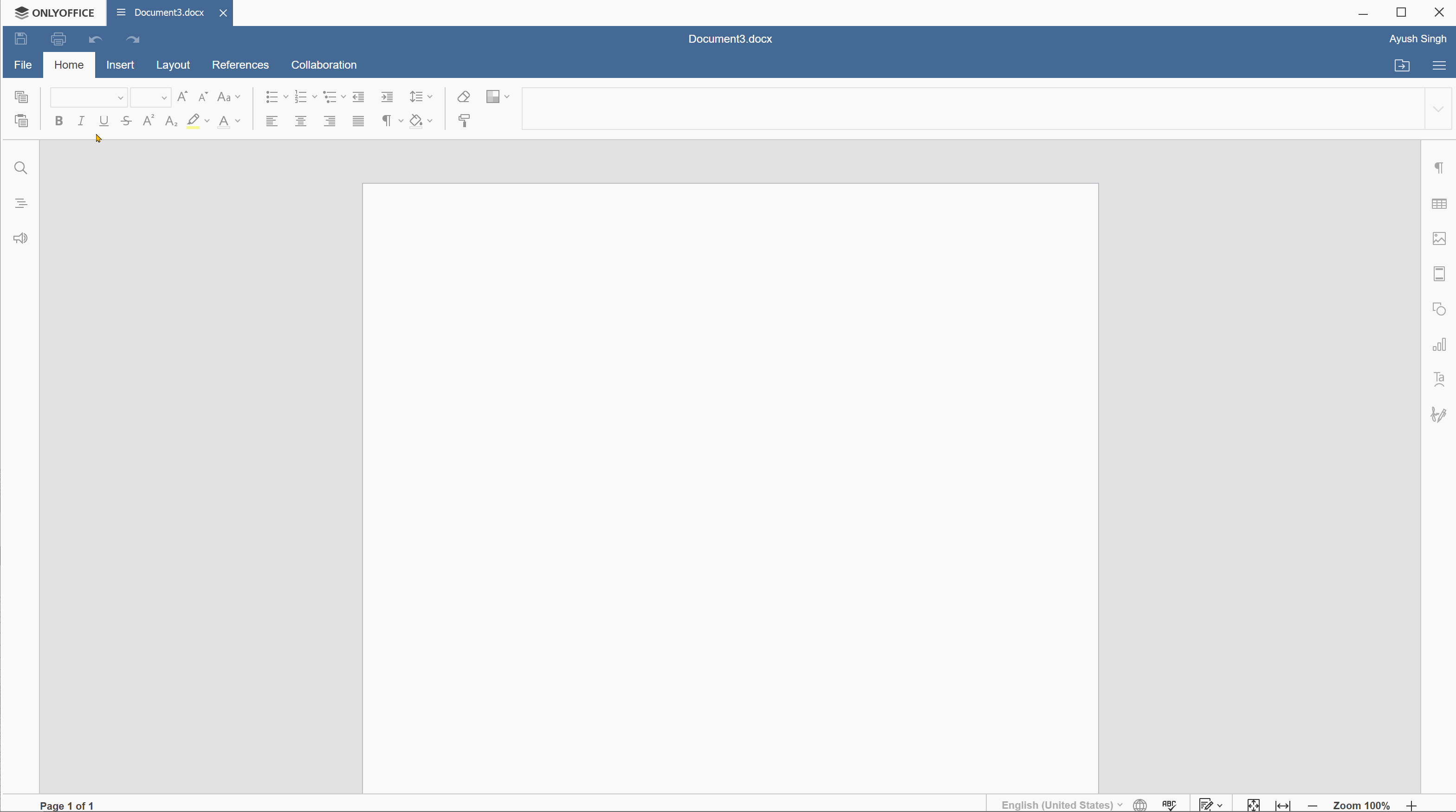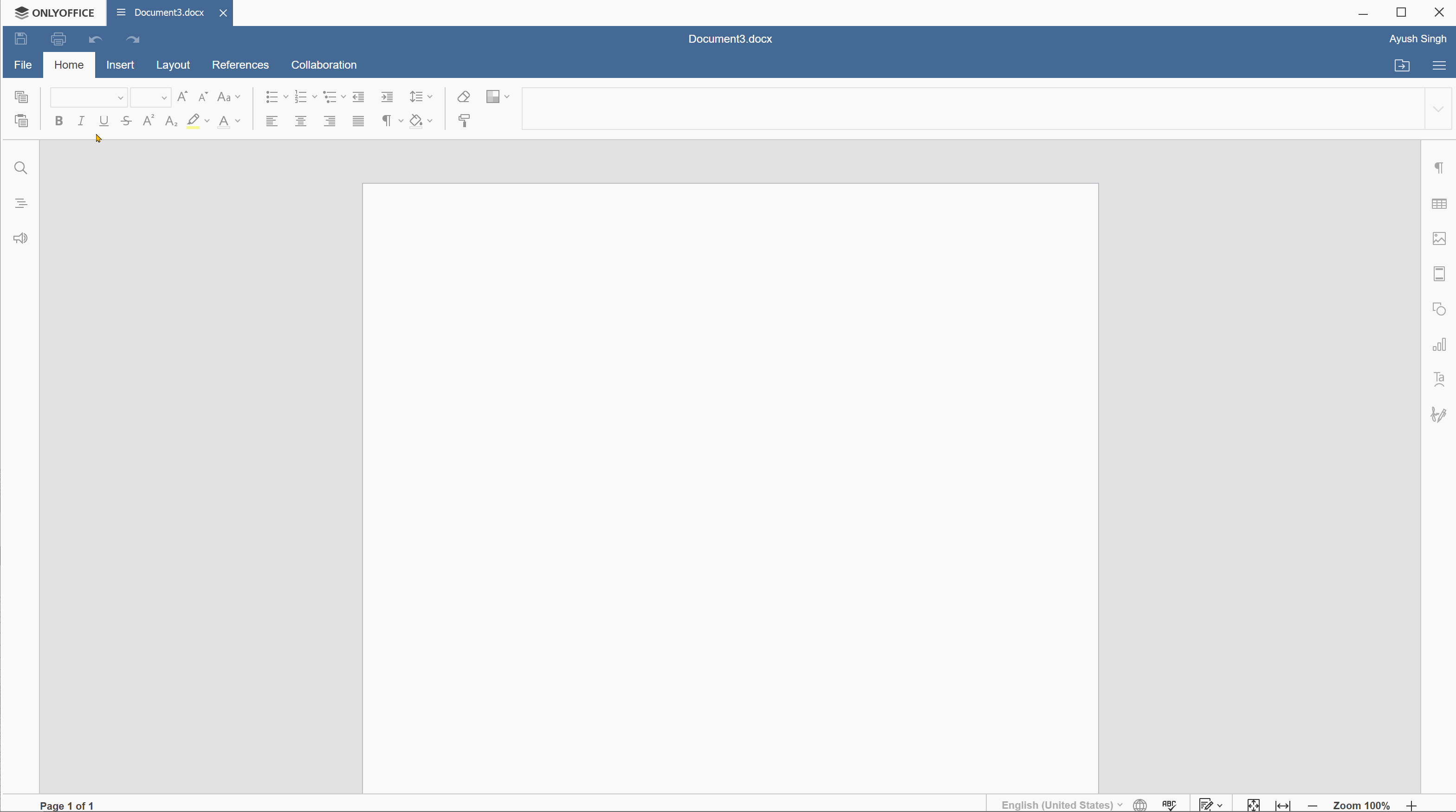
Hello Everyone,
I’m new to ONLYOFFICE and really enjoying it. What a great software!
My computer is pretty fast (i7, 32GB etc…), however, whenever I open a new document in ONLYOFFICE, I keep getting document loading message for few seconds and then the document loads.
Is there a way I can get the new document loaded in a snap without waiting for 1-2seconds. I tried disabling the pugins, but that didn’t help.
Thanks
2 Likes
This delay is very annoying.
I’ve made Onlyoffice default for pdf files and I’ve to keep waiting for basic pdf files to load. On the other hand Edge, which Microsoft forced on me as default for pdf, would load the same files instantly.
It would be great if this issue can be resolved.
Hello @SpiritualGrit
Is there a way I can get the new document loaded in a snap without waiting for 1-2seconds.
Sorry, there’s no way to change this behaviour. Our goal is continuous improvement of Desktop Editors, however, this delay in opening the file is a part of the way how it works.
@Alexandre
Thanks for getting back.
I think me and other users would really appreciate if this issue can be resolved in future updates.
I really like ONLYOFFICE and I think its a great product which has potential to replace MS Office in enterprise environments.
4 Likes