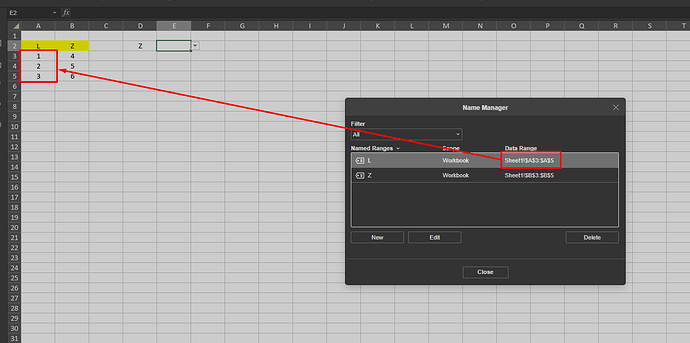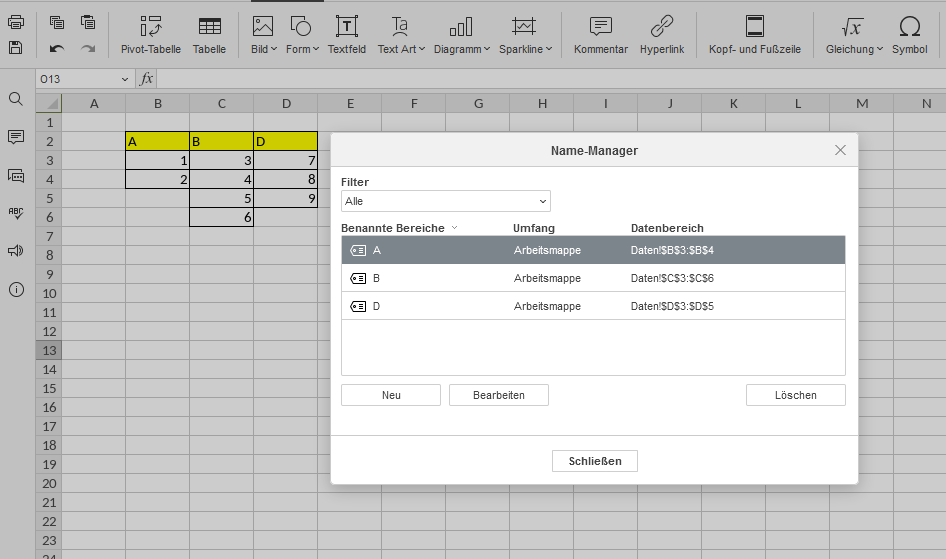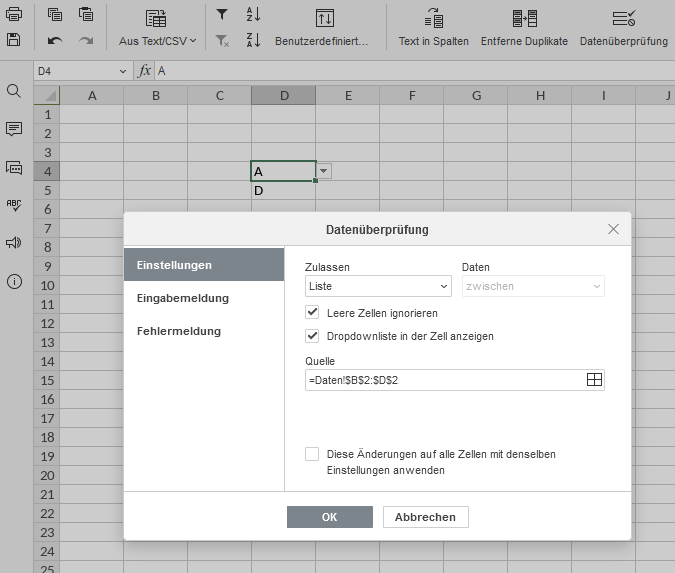Hello 
when creating a Dependent Drop Down in a spreadsheet on my nextcloud via “Data Validation” and “INDIRECT” like in this tutorial
I get the message:
The source must be a delimited list or a reference to a single row or column.
If I upload a working Excel the dependent drop down menu stops working.
Did I just do something wrong or is there an error in the implementation of this function in OnlyOffice?
Greetings!
Could you please select only the values of the range and not it’s name (“L” on the screenshot) when creating it in the Name Manager and check if the issue persists?
Best regards
Hello,
I created a brand new sheet to try it out.
And created a drop down list.
And then a dependent drop down list.
The dependent drop down list is only offering choices from the first column. So unfortunately also not working.
Oh by the way I am using OnlyOffice Version 6.4.2 Is this maybe the issue?
Could you please update your Document Server to the current 7.0 version, change the editor’s language to English, provide us with a video-example of you reproducing this issue step-by-step and with the file you work on in this video?
Best regards.
![]()