ONLYOFFICE Mobile: Documents (spreadsheet)
Do you want to: Report a bug
On the iOS app, if you use a coma “,” instead of the “.” formula do not work
example : in A2 input 2,2 in B2 input = A2+1 you should have error #VALUE
in A2 input 2.2 in B2 input = A2+1 you should have 3.2
Device: ipad
OS version: 16.4.1
App version: 7.3.3.53
Mode: On Device
Hi @iraza
It depends on the settings of the region you are using.
And specifically from the decimal separator
You can change this parameter in the browser settings
Desktop:
File > Advanced Settings > Regional Settings > Decimal Separator.
Mobile
mobileApp:  > Language and Region >off Set Automatically > Select region or Set special separator > Decimal Separator.
> Language and Region >off Set Automatically > Select region or Set special separator > Decimal Separator.
Hello @Nikolas!
I guess @iraza is right.
With settings for german language I have same issues (see fig.).
Kind regards.
Karsten
App version: 7.3.1 (880)
SDK: 7.3.3.53
Converter: 880
Device model: iPad (6th generation)
iOS Version: 16.5
Cloud context: Nextcloud
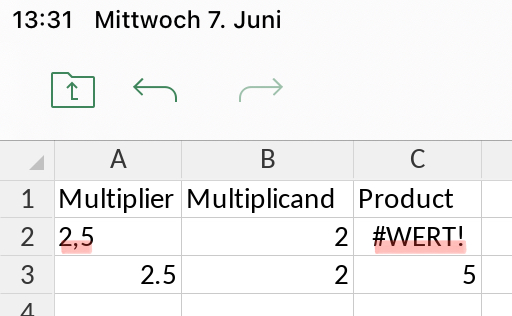
Hi @Karsten, thank you)
We are double-checking the situation.
I will let you know when I get something.
So, we tested the behavior with the parameters you specified:
The old values entered into the formula are not recalculated when the settings are changed.
Try to enter new values with these settings.
The formula must correctly calculate the values with a separator (,)
Hello @Nikolas.
I checked the issue again and again.
1st, the language/region settings of my device are German/Germany.
The app works right, if you open a sheet and change the locales settings from German/Germany to automatic.
If you close the sheet and open it again (or a new file) onlyoffice doesn’t work right.
If you change from automatic to German/Germany onlyoffice doesn’t work right.
If you change again from German/Germany to automatic: 
Please make the app work right without switching language/region at first.
Kind regards.
Karsten
Hi @Karsten I passed your feedback to my colleagues. I will keep you informed on this appeal.

