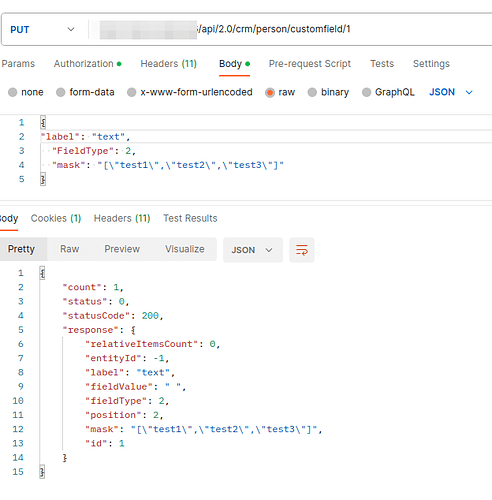Community Server/Control Panel version: Enterprise
Type of installation of Workspace (docker, deb/rpm, exe): Cloud
OS: Arch Linux
Browser version: Firefox 113
When using the custom fields api and calling the api/2.0/crm/{entityType}/customfield/{id} I am able to change the label with no issues when passing an empty string in the mask but when trying to edit the mask for a select box I am getting a 500 error.
Here is the bodyData I am passing.
{ label: "Lead Source", fieldType: 2, mask: "["Test", "Test1"]" }.
I am getting the following error:
Error: HTTP error! status: 500, message: {"status":1,"statusCode":500,"error":{"message":"Error reading JToken from JsonReader. Path '', line 0, position 0.","hresult":-2146233088,"data":{}}}
If I pass this:
{ label: "Lead Source", fieldType: 2, mask: "" }
I don’t get any errors and the label is changed.
Hey @aloreaux
If you have commercial license, better to contact us via Zendesk to get prompt replies.
Using postman I got like this:
{
“label”: “text”,
“FieldType”: 2,
“mask”: “["test1","test2","test3"]”
}
Remark
You can update field if there are no related elements. If such elements exist, only label and mask will be updated. Other parameters will be ignored.
mask → Sent in json format only (optional)
Thanks @Nikolas. That seems to work with a newly created field. But on an existing field I am unable to change the mask.
On the new field created I have made it so opportunities have multiple relativeItemsCount and can still make changes to it. Not sure why an older one can only change the label and not the mask.
@aloreaux
It looks like you have already used this field when setting up a person or company and one of multi values is already in use.

check it 
@Nikolas I’m not sure I follow. If it is used the documentation says that the label and mask can change and everything else will be ignored, unless I am not understanding something. Thank you.
1 Like
The situation is as follows:
For this type of custom field: 2 (SelectBox)
You can change the custom field mask, but there is one caveat.
-
You can change the custom field completely when it was not used for a person or company.
-
You can add (not change) mask values for custom field if custom field has already been used for a person or company.