Windows version: 7.2.0.204 (64 bit exe package)
Windows OS 10 22H1
I have a simple comma delimited file that is opened in OnlyOffice spreadsheet, but the 2nd token is not parsing properly. Each row of the file has only 3 tokens. The 2nd token is for “data amount”. So it has units of KB and MB in the text (e.g “345 KB”).
---- start of CSV file ----
Date,Data Amount,Charge
10/15/2022,345 KB,0
10/14/2022,5 KB,0
10/13/2022,3.6 MB,0
10/8/2022,735 KB,0
10/7/2022,415 KB,0
10/6/2022,4.3 MB,0
10/3/2022,20 KB,0
10/1/2022,2.3 MB,0
— end of CSV file ------
It is displaying properly in the spreadsheet in three columns, but when I click on the cell of 2nd column it shows the value without the “KB” or “MB” in the formula location. (see pic 1)
It looks like OnlyOffice is stripping off “KB” and "MB’, and is displaying it via custom number formatting (see pic 2). I did not create that custom number format.
How do I stop OnlyOffice from doing custom formatting on that 2nd column? I just want the full text of the 2nd token; i.e. value of “345 KB” and not “345”.
pic1
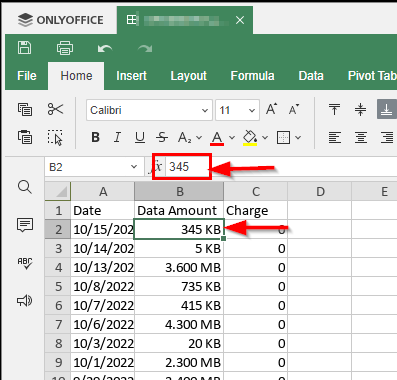
pic2
<I am a new user. So I can only post one image. 2nd pic will be in the first reply below>

