Do you want to: Report a bug
OS version: Win 10 Pro 22H2
App version: 7.4.0.163 (x64 exe)
Downloaded from: ONLYOFFICE website
Hi Team,
I have noticed an issue with cross-reference formatting
If I change the text of a heading, and then update the Table of Contents, the text change to the heading will be reflected in the Contents. As expected.
However, if I use the context menu item “Update field” on a heading cross reference, the update to the heading text is not applied. Also, text formatting, the example below, colour, is lost.
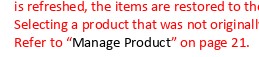
In this example, for testing purposes, I changed the heading to “Manage Products”. There is no “s”, and the colour changed from “red” to “automatic”
… interestingly, “Update field” applied to page number references do not change the colour.







