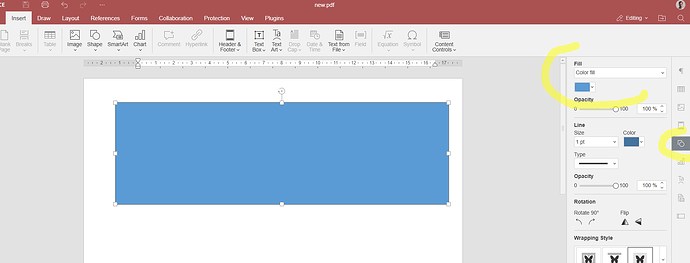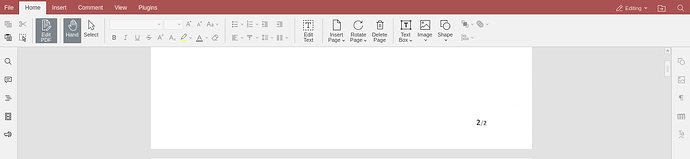When I cover a text by chose od Home /PDF / shape - I have a text covered with chosen shape .
My question is how to change a color of this shape ? I can not find it ?
Hello @Molar,
You can set the shape color using the Right Panel:
Thank you for your reply .Unfortunately I can not open this side panel. Is it maybe I do not have any paid version of the OnlyOffice ?
I try to edit what I just have wrote but there is no edit option .
Please provide the screen recording of the issue reproduction (right panel being absent). It should be available on all versions (please check View → Right panel setting of the upper panel)
The right side editing panel is not active when I open an existin pdf .
When I want to create a new pdf it is active .
The thing is I have some modification to do on existing pdf and I need cover a text with a white color which is not possible .
Do you click on the inserted shape before trying to access the Right Panel? The shape settings of the right panel become accessible only after the click. After you do it, the “shape” icon of the panel should become clickable. If it does not help, please provide the following info:
An example file where the issue is reproduced and a screen recording of the issue reproduction so we can understand how you are actually performing it