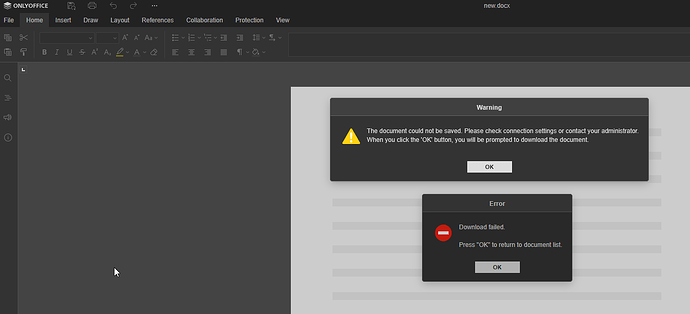Hi everyone
We all know this message I guess :
This only happens on my sub_domain_com, OO is working on its local IP, am working around with openai and the official installation process, Installing ONLYOFFICE Docs for Debian, Ubuntu, and derivatives and Switching ONLYOFFICE Docs to HTTPS protocol. I use NPM on another machine and I really don’t understand why OO can’t save or download from my sub_domain_com but does on it’s local ip. That’s very annoying considering all the hours spent on that very specific puzzle. I have tried many time syncing with nextcloud, but it’s not relevant trying to fix this problem from nextcloud if you are stuck right here on you own sub_domain_com. Anyways, it’s not my first rodeo, but now I think what is missing is more about an update from OO 
{
“services”: {
“CoAuthoring”: {
“sql”: {
“externalHost”: “sub.domain.com”,
“externalScheme”: “https”,
“internalHost”: “localhost”,
“type”: “postgres”,
“dbHost”: “localhost”,
“dbPort”: “5432”,
“dbName”: “onlyoffice”,
“dbUser”: “onlyoffice”,
“dbPass”: “onlyoffice”
},
“token”: {
“enable”: {
“request”: {
“inbox”: true,
“outbox”: true
},
“browser”: true
},
hackwell@onlyoffice:~$ curl -I http://sub.domain.com/example/track
HTTP/1.1 301 Moved Permanently
Date: Tue, 15 Apr 2025 20:19:35 GMT
Content-Type: text/html
Content-Length: 167
Connection: keep-alive
Cache-Control: max-age=3600
Expires: Tue, 15 Apr 2025 21:19:35 GMT
Location: https://sub.domain.com/example/track
Report-To: {“endpoints”:[{“url”:“https://a.nel.cloudflare.com/report/v4?s=scdjJbmo9ezuWlqYO4lZWiIRWtRI9DLY28vinkFTS69iKzv7FfHoTMxwOqa02b4T%2FzB3d5Y2Xzziv7XPA%2B9NQXf1wMcpTkRO9EjdnT3OCewPVVbhI0LGBjDq%2FOHVfFSwxD7wew%3D%3D”}],“group”:“cf-nel”,“max_age”:604800}
NEL: {“success_fraction”:0,“report_to”:“cf-nel”,“max_age”:604800}
Server: cloudflare
CF-RAY: 930e23839f5ee1fe-AMS
alt-svc: h3=“:443”; ma=86400
server-timing: cfL4;desc=“?proto=TCP&rtt=91974&min_rtt=91974&rtt_var=45987&sent=1&recv=3&lost=0&retrans=0&sent_bytes=0&recv_bytes=94&delivery_rate=0&cwnd=30&unsent_bytes=0&cid=0000000000000000&ts=0&x=0”
Hello @Indirectelex
Please check out logs of Document Server located in /var/log/onlyoffice/documentserver/converter, out.log in particular, after attempting to open a file from the subdomain name. For the reference, share the records with [ERROR] status from that log.
Ive migrated to docker, but I dont get error there, I still have the exact problem though :
root@5dadc35e3c69:/# cat /var/log/onlyoffice/documentserver/converter/out.log
[2025-04-16T16:14:31.808] [WARN] [localhost] [docId] [userId] nodeJS - num of CPUs: 16; availableParallelism: undefined
[2025-04-16T16:14:31.810] [WARN] [localhost] [docId] [userId] nodeJS - update cluster with 1 workers
[2025-04-16T16:14:31.820] [WARN] [localhost] [docId] [userId] nodeJS - worker 1033 started.
[2025-04-16T16:14:31.821] [WARN] [localhost] [docId] [userId] nodeJS - num of CPUs: 16; availableParallelism: undefined
[2025-04-16T16:14:31.822] [WARN] [localhost] [docId] [userId] nodeJS - update cluster with 1 workers
[2025-04-16T16:15:03.249] [WARN] [localhost] [docId] [userId] nodeJS - num of CPUs: 16; availableParallelism: undefined
[2025-04-16T16:15:03.251] [WARN] [localhost] [docId] [userId] nodeJS - update cluster with 1 workers
[2025-04-16T16:15:03.261] [WARN] [localhost] [docId] [userId] nodeJS - worker 1349 started.
[2025-04-16T16:15:03.262] [WARN] [localhost] [docId] [userId] nodeJS - num of CPUs: 16; availableParallelism: undefined
[2025-04-16T16:15:03.262] [WARN] [localhost] [docId] [userId] nodeJS - update cluster with 1 workers
So it is Docker right now, but does it also work via IP? Are you running tests from the integration example?
![]()