Hello
For now, copying formatting option from one spreadsheet to another is not working:
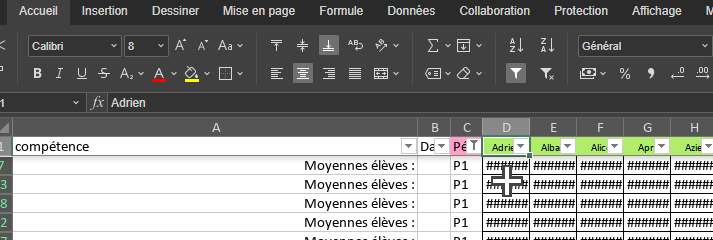
It is not the case in LO, but as far as I remember, that was the case in MSO.
Could it be possible in OO ?
Thanks
Hello
For now, copying formatting option from one spreadsheet to another is not working:
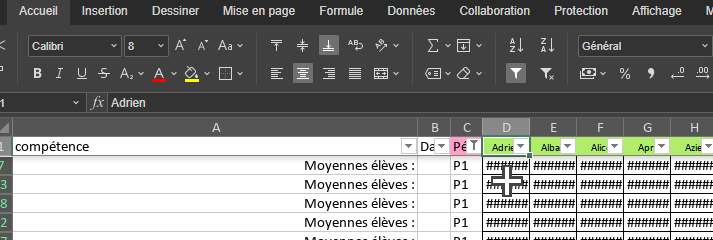
It is not the case in LO, but as far as I remember, that was the case in MSO.
Could it be possible in OO ?
Thanks
Hello,
actually it is possible. If you want to copy formatting of a cell to another document, you simply copy the cell itself and after you see a small box at the right lower part of the copied cell you open that and then you will see many other options which you can choose from. It simply undoes the previous copy command and pastes the new option you have chosen.
Example (German language) copy only cell formatting:
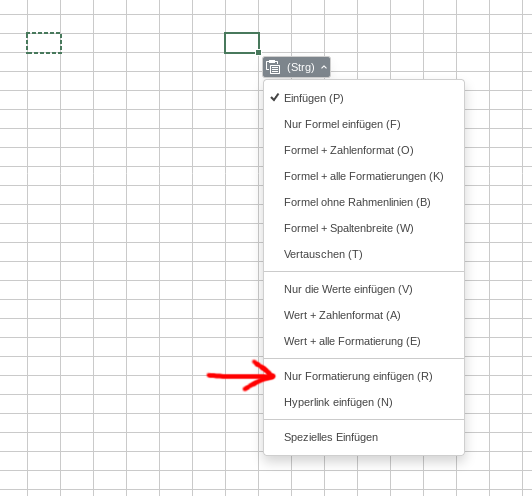
Cheers
Hi @bermuda
In my use case, I don’t want to copy the cell itself, just the layout (bgcolor, font…).
So no, it’s not possible ![]()
That is exactly what it does. Just try it. You will see.
My bad !
But… I still think there is room for improvement : it should work with the paint roller.
Thanks @bermuda
I think the problem with the formatting tool is, that once you activate it, the next click is expected to apply it to a cell. When you then instead switch sheets or documents, this “click” gets lost.
[EDIT]
Using the extra menu has always been the clean and proper way. It also gives you other possible and often helpful options, like copying the witdth. It works with as many cells as you require.
Hello @arcqus
I believe you are referring to the suggestion posted here: