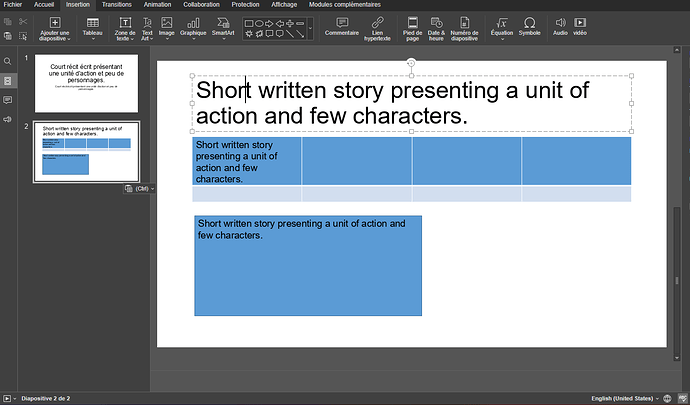I have a presentation file with text in tables, text area and objects.
The file spell checking options are set to “english”. At “item level”, the language is “english”.
I copy one slide of this file to a second file.
In this file, the spell checking options are set to french.
What I expect is that the new content comes with its spell checking settings.
However, all pasted content doesn’t keep their setting but get the one of the target file (french).
Is it possible to change this, so that content pasted from a file comes with the spell checking options ?
Thanks.
Hey @arcqus
I am glad to see you again among the active community 
Thank you for describing the problem!
We are checking the situation.
I will let you know when I get something.
Hi Nikolas,
Me being absent from here should actually be seen as less work for you ![]() .
.
Don’t even think about it.
We are trying to form a community around the product. The more response, the more desire to continue working ![]()
The following scenario was tested:
-
Set the interface language to Français
-
Set the setting: Détection de la langue de vérification linguistique (Spelling language detection) → Auto
-
Create a new presentation, create a table, an autofigure object and a text field inside the presentation and enter test data in English into them, for example: Short written story presenting a unit of action and few characters.
-
Create another presentation and enter a test text in French into the placeholder, for example: Court récit écrit présentant une unité d’action et peu de personnages.
-
Copy the slide with the English text from Presentation 1 and paste it into Presentation 2.
Result:
The spell checker automatically detects English and French spelling.
Hi @Nikolas
Actually, the auto spelling language detection was disabled because I was not happy with it.
Hence my question.
I’m gonna give it a new try.