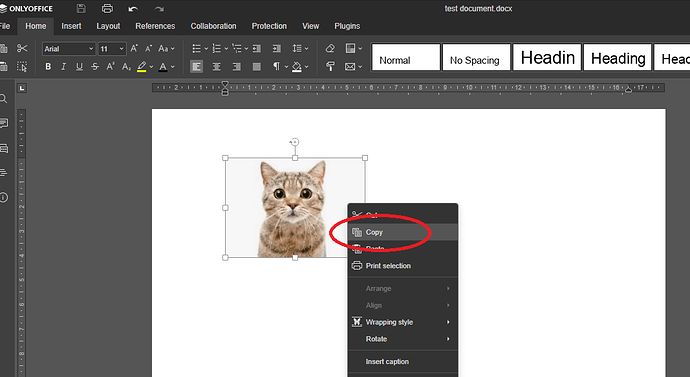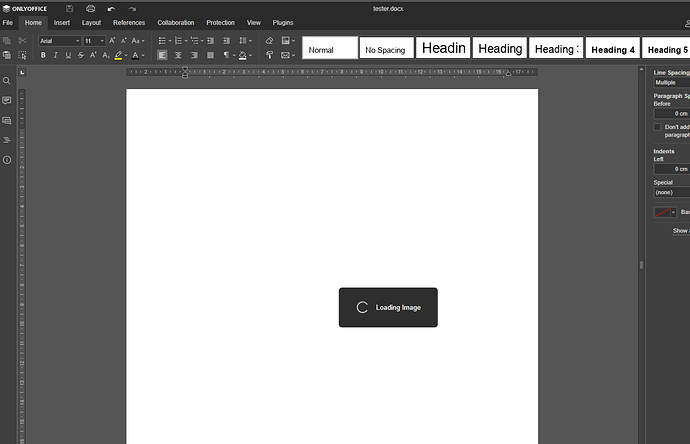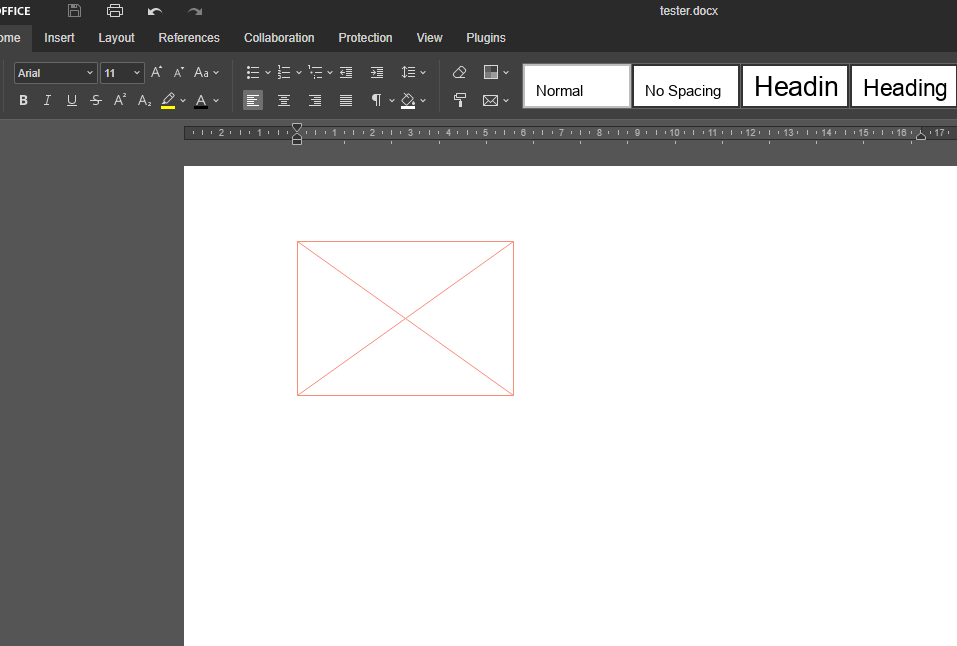Document Server version: 7.3.0.184
Type of installation of the Document Server (docker, deb/rpm, exe)
OS: Docker in Ubuntu
Browser version: tried in Chrome, Edge, and Safari (mac)
Here’s the scenario: open two documents (which opens in two tabs on the browser). First document has an image - right click on the image and select copy. then go to the second document and press “ctrl-v”. a window will appear saying “Loading Image” and gets stuck on that message for some time and then nothing happens. I thought this was a browser issue but testing on different browsers shows the same thing.
is copying and pasting an image from onlyoffice documents allowed? I can’t seem to make this work.
Hello @rodster
I’ve just checked described scenario on v.7.3.2 (integrated example), all things are OK. Is it possible to update your Document server to the latest version and double-check the situation? Also, please provide us with details about your test scenario. Is Document server integrated with some storage (where you have run the test)?
The document server is now updated to 7.3.3.49.
see attached screnshots:
- first is a document with an image, right click and then selected copy
- second is a new document in another tab, pressed ctrl+v. stuck in “Loading Image”
- third screenshot is what happens after waiting for sometime on the “Loading Image”
the use case is that we want to test if Onlyoffice works for creating software support documents where transferring screenshots from one document to another is common. So the scenario is - user reports issues (on a document) with screenshots on one document, support copies that screenshot and past to the response document.
to add, this is a pure Onlyoffice installation. No external storage used.
So you used integrated example of storage, am I right?
I’m trying to reproduce the situation on my test machines. If it’s possible, please reproduce the issue one more time and record a videofile.
first is a document with an image, right click and then selected copy
One more thing. Where did a user get this file? Did they create a new file via Document server or did they create original file in other editor first?
i’ll get back with a screen recording very soon.
but to answer the question:
-
yes, this is an Onlyoffice installation using Docker in Ubuntu. Purely Onlyoffice is installed. No other apps and no other storage systems is being used.
-
to answer “where did the user get this file” - on the sample I reproduced, both files are created within OnlyOffice (via Create - Document from the menu).

Ah, Workspace portal. I should have understood. I ran my tests on separate Document server, not the Workspace.
We’re checking the situation. Thank you for videofile. I will update this thread when we have something to share.
1 Like
so, does it work if it’s a separate document server? if it does - can you post a link on how to change the installation so that we’ll run onlyoffice in a separate document server? thank you.
To add - the image copied to the clipboard can be pasted to any Windows app (including OnlyOffice deskop with a local file). the pasting of the image fails if it’s pasted to a document using onlyoffice on the browser. so seems it’s the ctrl-v or paste that’s not working in onlyoffice.
Hello @rodster
We have reproduced the issue on Workspace and we added a bug to internal tracksystem (internal number - 61810). Thank you for valuable data! We have started working on it.
so, does it work if it’s a separate document server? if it does - can you post a link on how to change the installation so that we’ll run onlyoffice in a separate document server?
Separated Document server is an editor in fact (no storage, except integrated one for quick test of editor itself). I believe you don’t need separate Document server (DS) if you’re using Workspace already. DS is used for integration to third-party storages like Nextcloud, Seafile, etc. or in case of using your own self-written storage. If you’re still interested in separate DS, please take a look at this guides: Installation Guides - Docs Community Edition - ONLYOFFICE
1 Like
Looking forward to the fixes. Thanks Alexandre.
Hi @Alexandre, do we have updates on this one? thank you
Hello @rodster
Unfortunately, there are no news yet on the mentioned issue.
Once we get any, we will inform you.
1 Like