I have OnlyOffice WorkSpace Community installed on Docker, and OnlyOffice Docs installed on a debian vps, I’m trying to integrate the document server into the workspace, Convert url: document signature, but I get this error!

I have OnlyOffice WorkSpace Community installed on Docker, and OnlyOffice Docs installed on a debian vps, I’m trying to integrate the document server into the workspace, Convert url: document signature, but I get this error!

Hello @Gustavo
Please see this guide on how to connect your Document Server to Community Server:
https://helpcenter.onlyoffice.com/installation/groups-connect-docs-windows.aspx
I already followed this tutorial, but it didn’t help me much, I put the necessary links, but it didn’t work. My environment is in the cloud, a container with docker with OnlyOffice Workspace installed, and another container with debian with onlyoffice document server installed.
Please share a screenshot of the Settings > Integration > Document Service page of your portal with current configuration and an error that pops up after you press Save button.
I already tried with the public ip and with the domain but without success
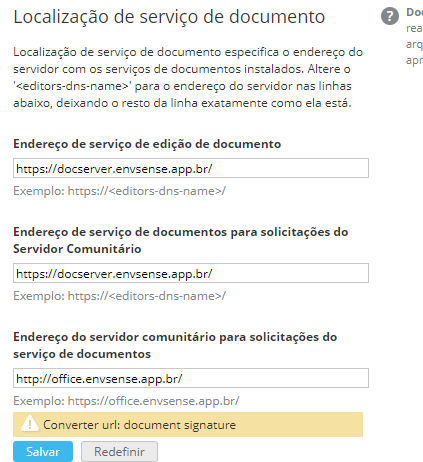
Hello? help
I just installed another instance, now with debian and docker, with onlyoffice Groups, but without success either
Try setting the same JWT token credentials for both Community Server and Document Server:
docker exec -it <ID> bash where <ID> is the ID of the container;To enlist all running containers use command
docker ps.
web.appsettings.config config in /var/www/onlyoffice/WebStudio, in this config find JWT credentials in these lines and copy somewhere values <secret> and <header>: <add key="files.docservice.secret" value="<secret>" />
<add key="files.docservice.secret.header" value="<header>" />
local.json config in /etc/onlyoffice/documentserver/; "token": {
...
},
"inbox": {
"header": "<header>",
"inBody": false
},
"outbox": {
"header": "<header>",
"inBody": false
}
},
"secret": {
"inbox": {
"string": "<secret>"
},
"outbox": {
"string": "<secret>"
},
"session": {
"string": "<secret>"
Save the changes and restart Document Server services with supervisorctl restart all to apply them.
After this procedure please try connecting again in Settings > Integration > Document Service of your portal with the same addresses.
Let me know the result.
same error still. 
![]()


![]()

Still the same error, there is the print of the result, the web.appsettings and the local.json
Remembering that the community server will be on a docker machine, and the document server on another debian machine

when trying to open a document i get this error too
I’m sorry, I’ve missed that. After changing local.json to apply these changes you have to restart Document Server services with systemctl restart ds-* instead. Please use it for Document Server and try connecting again.
does it take a long time to restart?
![]()
after restarting the error is now this
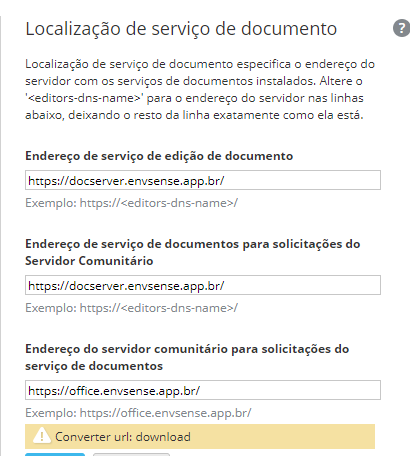
There is a configuration for integrated test example also contains JWT credentials. Please use the same <header> and <secret> in local.json of example located in /etc/onlyoffice/documentserver-example/ and restart Document Server services to apply this change:
"token": {
"enable": true,
"secret": "<secret>",
"authorizationHeader": "<header>"
As for the Community Server, I forgot to mention that you have to restart portal with service monoserve restart from inside Community Server container to apply changes made to web.appsettings.config. I’m very sorry for misleading.

![]()

I made the changes, and restarted the services, but it continues with the same download error. The document server is opening the normal test document, but the cumunitty server gives the error “the document cannot be written”

Cloud