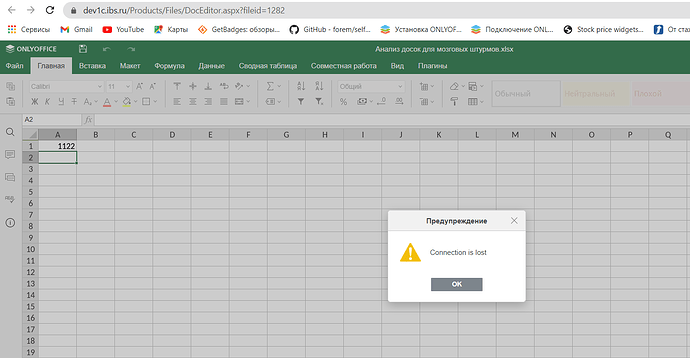Hey! I would like to report a bug. Maybe someone can help?
Regularly, about once every 1-2 days, an error occurs when working with Docs via the web.
The error occurs simultaneously for all users and completely blocks their work. When they try to edit a cell in tables or make changes to documents or presentation, the message “Connection lost” appears. After that, the document goes into read-only mode and its editing becomes impossible.
Sometimes, before the message “Connection lost”, the message “You are trying to perform an action for which we do not have permission. Please contact the administrator of the document server” appears. Screenshots of attachment errors.
The error is eliminated only with restarting the Document server.
We use a bunch of Document server (licensed) and Only office groups (free). Groups are configured for KeyCloak authentication, if that matters.
Document Server: version: 6.4
Document Server: docker
OnlyOffice Groups version: 11.0
OnlyOffice Groups server: docker
OS client: Windows 10
Browser version: Chrome