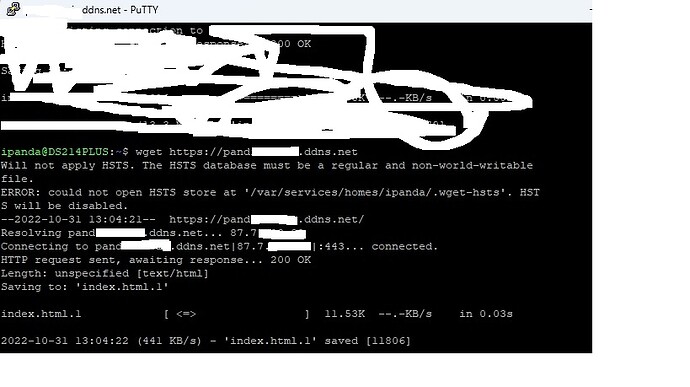hi all.
this is my situation:
in location A: synology ds1815+ with nextcloud 26.0.4 and openoffice working ok!
in location B: synology ds214+ with nextcloud 26.0.4 and openoffice taken from the location A.
now…
i have this error:
Errore durante il tentativo di connessione (cURL error 60: SSL: no alternative certificate subject name matches target host name ‘casualname.ddns.net’ (see libcurl - Error Codes) for…
which kind of file a can post to you… on the nas i can’t see json file and other.
impossible to install onlyoffice in the location B bacouse don’t support docker like location a
thanks to all and sorry for my no perfect english…
Hello @pandino84
If I understood your description correctly you have 2 separate servers, one of which has ONLYOFFICE Docs installed and your trouble is that you cannot connect the one without Document Server installed to the other.
Please share with us screenshots of the connector app settings page from both of your Nextcloud’s interfaces.
this in the error i have.
as you exactly understand the nas whit onlyoffice installed via docker no have problem… is the second that have this… i can only post you the config.php file becouse i don’t have accessa at any other file… thanks for now
It seems like your servers cannot reach one to another.
Please check the accessibility for both of your servers with next commands and send us screenshots with results:
-
wget https://your_nextcloud_only_machine_addressfrom machine where Document Server is installed; -
wget https://your_document_server_addressfrom machine where only Nextcloud is installed.
Waiting for your reply.
and here the is the problem…
i have to access to the ssh via port 22? i ca use putty?
in other case i don’t have the possibilities to execute this command!
i have the image of the server that have nextcloud but no openoffice installed.
i reach nextcloud via a personal website that via a proxy server turn it in my server.
next image…
donw is the command apllied to my server website
after the test to the server that have onlyoffice in it. ever thanks for now
Thanks for provided info and screenshots.
The problem may be related either to your proxy settings or certificates.
Please note that this case is very complicated and does not included into the scope of technical support on free basis. If you would like to continue with troubleshooting, please feel free to contact our sales department via sales@onlyoffice.com to discuss technical support terms for this particular case.
As for now, we can suggest you to install ONLYOFFICE Docs on a separate server to avoid issues related to connectivity of the programs on the same machine.