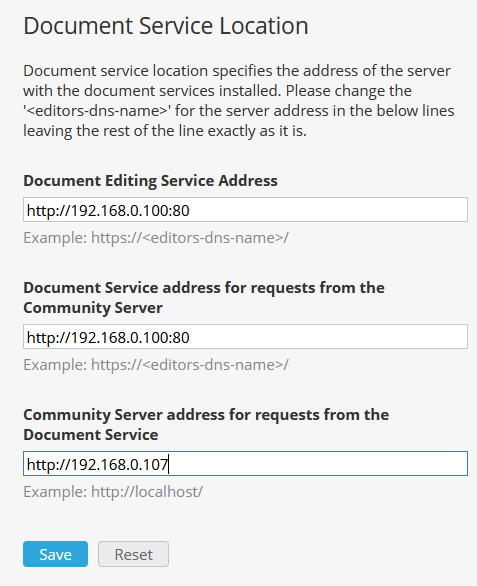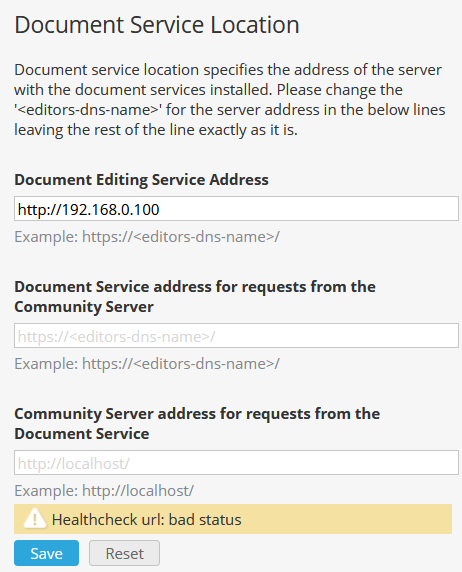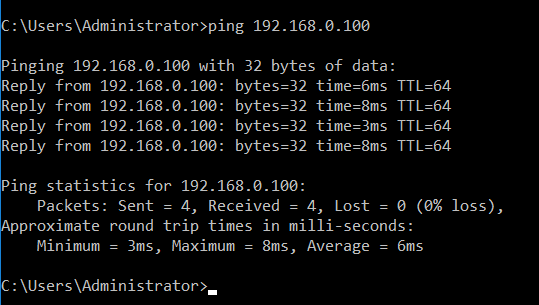I have two different machines with Document server and one with Community server. I wanted to connect them but I can’t understand even from Connecting ONLYOFFICE Docs to ONLYOFFICE Groups - ONLYOFFICE how to:
192.168.0.100 Is my Document server and other one is community. Can someone help me with this?
Hello @OnlyOfficeTester
Most common scenarios use first line only, where you have to specify Document server address. The two following lines are used for internal requests in case of installation on the same server mostly.
Please run a test, click Reset button > fill out first line only > click Save button. If you face any error message, please show it to us.
One important thing. Please make sure that both servers are available to each other (you can check it out with wget commands from servers, for example, go to DS and run wget http://community_server_address and vice versa).
Do you mean like this?
Doesn’t work either way… Error is same on both
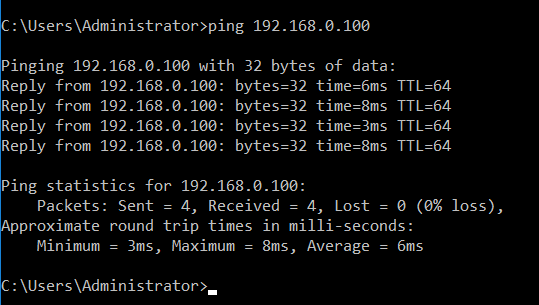
Please check out that Document server works (go to Welcome page > enable integrated example and try to edit). Additionally please reproduce the test with Save button and send us whole Document server logs folder. It’s located here:
docker: /app/onlyoffice/DocumentServer/logs/documentserver/
deb\rpm: /var/log/onlyoffice/documentserver/
Windows: Program Files\ONLYOFFICE\DocumentServer\log
One more thing. If it’s possible, please check out mutual availability between servers with wget command (not ping).