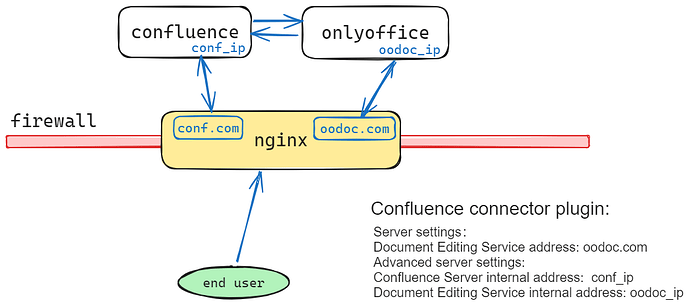[Report a bug]
some problems that may be related to the internal server address or server address settings when using
confluence onlyoffice connector plugin:
· [conf_server_ip] and [oo_server_ip] are the IP addresses of the confluence server and onlyoffice server (onlyoffice is deployed via docker)
· For end users, confluence and onlyoffice are deployed behind a reverse proxy and are accessed through the two domain names [conf.com] and [oodoc.com] respectively.
Below is the configuration of my Confluence connector plugin
Server settings:
Document Editing Service address: oodoc.com
Confluence Server internal address: conf_server_ip
Document Editing Service internal address: oo_server_ip
After configuring as above, most connector functions work well, but there are still some problems that seem to be related to the server address configuration.
1. “version history”
When I click version history in onlyoffice editor, the browser requests http://[conf_server_ip]/plugins/servlet/onlyoffice/history?xxx , instead of [conf.com]
2. “Download as”
When I click “Download AS" button in confluence attachment page, the browser requests
https://[conf.com]/plugins/onlyoffice-confluence-plugin/onlyoffice-download-as.action?attachmentId=110659171
The return result is:
{
"fileUrl": "http://[oo_server_ip]/cache/files/data/", ###This should be [oodoc.com]
"percent": 100,
"fileType": "html",
"endConvert": true
}
3. external link data in Spreadsheet
When I tried to update external link data in editor, the browser requested
http://[conf_server_ip]/plugins/servlet/onlyoffice/api?type=reference-data&pageId=110659146, instead of [conf.com]
Where can I change the relevant server address settings?
Document Server version: 7.5.1
Connector version: 4.4.0