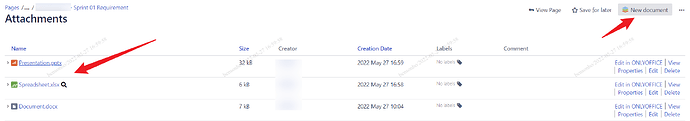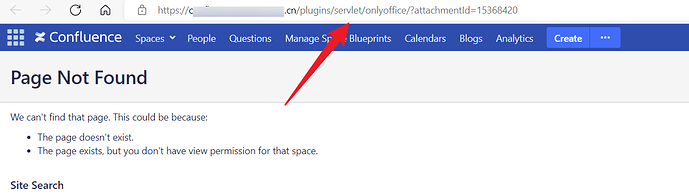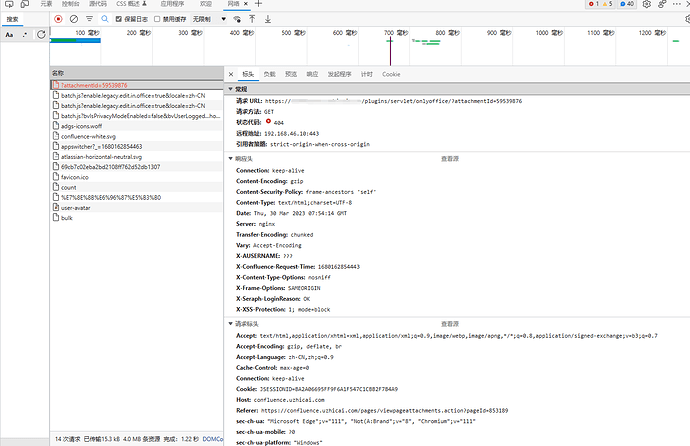I have installed onlyoffice 7.1 by docker and integration with confluence .
Now i can create the docs on confluence attachment page with “new document” button
i also can edit the docs using “ edit in onlyoffice ” button
We can’t find that page. This could be because:
The page doesn’t exist.
The page exists, but you don’t have view permission for that space.
My onlyoffice server run behind the nginx proxy
Hello @Benson
Confluence version
Connector app version
Please reproduce the issue with open browser console > check ‘Console’ and ‘Network’ tabs. Are there any error entries?
Does the issue reproduce only on your account? Do other users face this issue?
wangw
29 March 2023 09:24
4
hi i have same problem . also with nginx and docker onlyoffice. can you tell me how did you resolve this question tks
Hello @wangw
Confluence version
Connector app version
Document server version
Please reproduce the issue with open browser console > check ‘Console’ and ‘Network’ tabs. Are there any error entries?
Does the issue reproduce only on your account? Do other users face this issue?
Hello @wangw