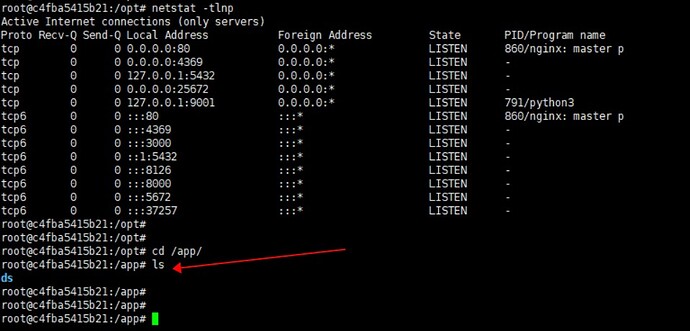confluence:7.12
ONLYOFFICE Docs Community docker: 6.4.2
Confluence integration:3.0.1
Hello, when we are using the confluence connector, there is an error that the file cannot be saved when editing the attachment in the confluence. We tracked the confluence log and found that the onlyoffcie server requested an error that the address of confluence was 500. The error message is as follows
Hello chentao.
Is there any error appearing in the browser? Please make a screenshot.
Do I understand the issue scenario right, that the issue reproduces on any file constantly? Please reproduce the issue and make screenshots. Ater that please provide us with whole Document server logs folder. it’s located here: /app/onlyoffice/DocumentServer/logs/documentserver/
Hello, thank you very much for your reply, I will give you a screenshot of the log
The /app/onlyoffice/DocumentServer/logs/documentserver/ directory server you mentioned is not available. I installed it with docker. The directory I found is /var/log/onlyoffcie/documentserver. Is this the log directory?
Hello chentao.
Thank you for your screenshots.
Please point me to the guide which you used for Document server installation. Our docker guides contain step with mapping mentioned location inside docker container:
-v /app/onlyoffice/DocumentServer/logs:/var/log/onlyoffice \
So yes, you can share with us logs from here: /var/log/onlyoffice/
Also please go to the host and run docker ps, please show me the result
The log directory you mentioned is correct. I was negligent. Our docker run command is as follows
Is it convenient for you to provide an email? I will send the complete log of the system to your email. We would like to solve this problem so as to experience the power of onlyoffice. We hope that onlyoffice can solve the problem of multi-person collaboration in our wiki attachments.
Is it okay for me to send log attachments to this mailbox, forum@onlyoffice.com
Please reproduce the issue and send logs to me via PM.
Hello, our problem can be reproduced, what do you mean by PM, I don’t quite understand
I just sent the attachment to forum@onlyoffice.com, please check
I got your message in PM with provided screenshot. Please use this communication channel for further communication (in case of logs requests). Please do not use forum@ mail account.
OK,thank you,have a nice weekend
The issue is solved. This error was related to JWT section in local.json file (disabled JWT).