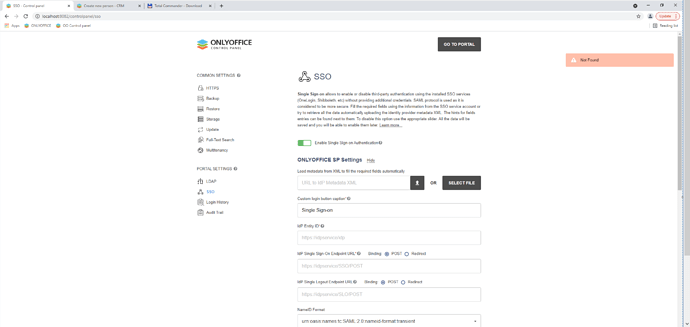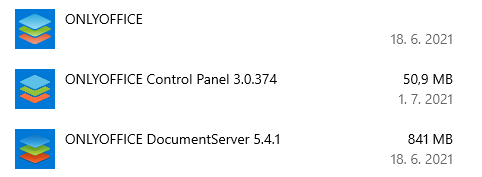Community Server 9.6.2
Hello,
I’d like to ask for a help regarding configuring SSO.
I do not have working Control Panel, but I was able to do what needs to be done for SSO configuration without Control Panel, I think.
I created an entry in webstudio_settings table with sso configuration data (JSON with {‘EnableSso’: true, etc…)
Now I do have ‘Single Sign-on’ button available on Auth.aspx page.
When I click on it, it redirects me to ‘/sso/login’ and i get an error ‘404 - File or directory not found’.
I was trying to find out what files are associated with this redirect, but with no luck.
I thought I will be redirected to my ADFS to enter credentials, but that did not happen.
I used this https://helpcenter.onlyoffice.com/administration/control-panel-sso-adfs.aspx and this https://helpcenter.onlyoffice.com/administration/control-panel-sso-description.aspx as a reference for configuration.
Could you please explain or clarify or help me with this?
Thanks in advance.
Lukas
Hello enzelec.
Please note that SSO feature is provided by the Control Panel.
I do not have working Control Panel
Is your Control Panel not working or you just have separate Community server installed?
Please describe your installation (version OS, type installation, list of installed components).
We strongly recommend you to update your portal. CS v.9.6.2 was released over 3 years ago. Workspace Community Edition contains all ONLYOFFICE components (Control Panel too). After an update you will be able to enable SSO via Control Panel.
Two more things:
- We strongly do not recommend to change database manualy. The consequences can be unpredictable.
- Before update process (please use our official guides) prepare whole server backup\snapshot. The difference between your version and the current one is very large. Probably you can encounter errors during the update process.
Hello,
When I first asked I had only Community server installed, no control panel and I tried to figure out how to configure SSO. Let’s forget this.
Now I have installed these components:
OS: WinServer 2019 DataCenter
Onlyoffice: ONLYOFFICE_CommunityServer_Win-src.v11.5.930
ControlPanel: ONLYOFFICE_ControlPanel_Win-install.v3.0.374
…and I try to configure SSO, but I face this error.
from logs:
2021-09-30 15:08:00 - error: http:// localhost/api/2.0/settings/controlpanel.json Unexpected token in JSON at position 0
2021-09-30 15:08:00 - error: http:// localhost/api/2.0/portal/tenantextra Unexpected token in JSON at position 0
2021-09-30 15:08:00 - error: http:// localhost/sso/uploadmetadata Unexpected token in JSON at position 0
I tried to upload “federationmetadata.xml” viac ‘select file’ button.
I also tried provied url to IdP Metadata XML and I got these:
2021-09-30 15:15:10 - error: http:// localhost/api/2.0/settings/controlpanel.json Unexpected token in JSON at position 0
2021-09-30 15:15:10 - error: http:// localhost/api/2.0/portal/tenantextra Unexpected token in JSON at position 0
2021-09-30 15:15:10 - error: http:// localhost/sso/loadmetadata Unexpected token in JSON at position 0
Would you be able to help me out with this?
Thanks.
L.
Please go to server > open browser and run http://localhost/api/2.0/settings/version/build.json
Please show us the result. Also go to \Control Panel\All Control Panel Items\Programs and Features\ and make screenshot of installed ONLYOFFICE components.
After that please reproduce the issue and provide us with whole Community server and Control Panel logs folders. They’re located here:
\Program Files (x86)\Ascensio System SIA\CommunityServer\Logs
\Program Files (x86)\Ascensio System SIA\ControlPanel\Logs
Hello, I am sorry it took some time to get back to this issue.
Result from http://localhost/api/2.0/settings/version/build.json :
{“count”:1,“status”:0,“statusCode”:200,“response”:{“communityServer”:“10.5.780”,“documentServer”:“5.4.1.39”}}
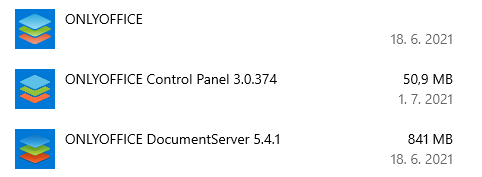
You can download logs from here: Logs
Hello.
Could you please go to your portal > Control Panel > Update > make a screenshot of this page.
It’s a little bit strange since API request shows “communityServer”:“10.5.780, but you mentioned earlier that you got CS.v.11.5. Is there possibility to update Community server and Control panel?