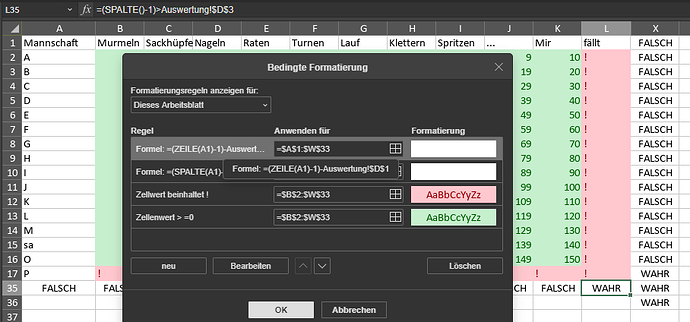Report a bug
OS version: Windows 11
App version: ONLYOFFICE Desktop Editors Version 7.1.0.215
Downloaded from: Dont remember, think from onlyoffice website because I normally don’t download from third-party sorces.
I created a sheet where a conditional format formular shall controll the format in dependence of the return value of row() or column(). The formula is:
=(column()-1)>Auswertung!$D$3
=(row()-1)>Auswertung!$D$1
Auswertung!$D$1 contains a plain number
Auswertung!$D$3 contains a plain number
=(row(A1)-1)>Auswertung!$D$1 also don't work
=(row()-1)-Auswertung!$D$1>=0 also not
According to the Screenshot, the same formula inside normal cells works.
Edit:
For testing, I created a complete new document.
I created the following two rules for the same area.
NOT(ISERROR(COLUMN()))
ISERROR(COLUMN())
Booth rules shall format the text to red. In my world, one of this rules have to return true, independend if column() throws an error or not.
The text is still black. This is just impossible, if the rules are somehow interpreted.
It looks like an interpreter-error which aborts everything before it reaches the code-area, which apllies the format-rule (text → red).
===================
German → English
Spalte → column
Zeile → row
Wahr → True
Falsch → False