Hello,
I have a problem with the concatenation function. I want to concatenate cells, but one of them has a date as value and when I try to concatenate, it shows a big number that I don’t understand.
Can you help me please?
Thank you for your help.
Hello,
I have a problem with the concatenation function. I want to concatenate cells, but one of them has a date as value and when I try to concatenate, it shows a big number that I don’t understand.
Can you help me please?
Thank you for your help.
Hello @Mewen
To concatenate cells containing date values you can use Text () function.
Here’s example how function will look like:
=CONCATENATE(TEXT(A2, "yyyy-mm-dd")," ", B2) where cell A2 containing a date and B2 containing any value.
You can set desired date format display by changing yyyy-mm-dd format, for example, to dd-mmm-yyyy to display day first then month and year and to display month in text format:
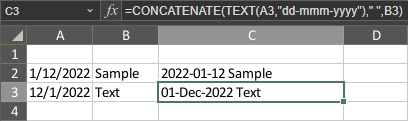
Hello @Constantine,
Thank you very much. You solved my problem.
Glad to hear that it helped!