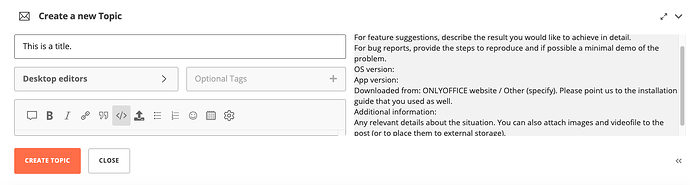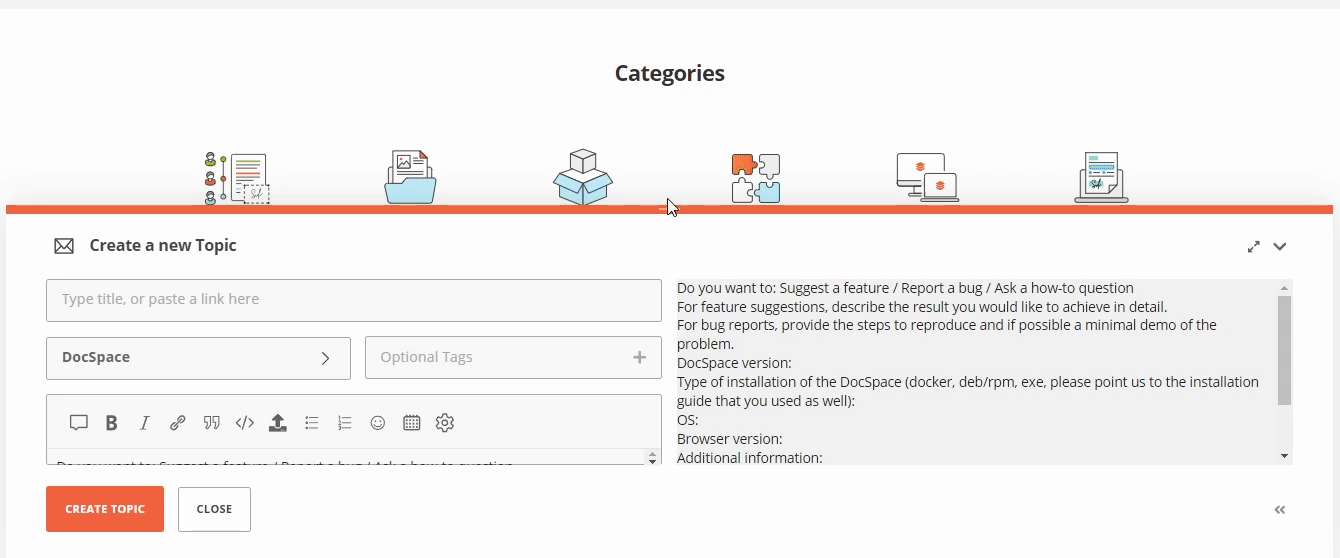Am I missing a way to compose a forum message without having to toggle the ‘full screen’ view and the ‘regular’ view?
It seems that to enter the ‘subject’ I have to be in the regular view and to enter the ‘message text’ I have to be in the full-screen view. This is very unusual and I am not able to see what purpose it serves.
Why aren’t both able to be entered on a single screen?
Hello @mk7z
Can you provide video demonstration of described problem? If I understand correctly you are talking about composing PM message, is that correct?
No, when composing any new message.
As shown, the screen that appears allows only a ‘title’ to be entered. There is no area to compose the message.
When ‘Create topic’ is selected, there is no message editor area displayed unless ‘full screen’ is seleted.
If I want to edit the ‘title’ I have to minimize to see the message title.
When I do that, the message is displayed on the right side, which is not an editable field,
To do any editing, the screen has to be maximized again.
Thank for detailed description. You can expand compose area by dragging up orange line on top:
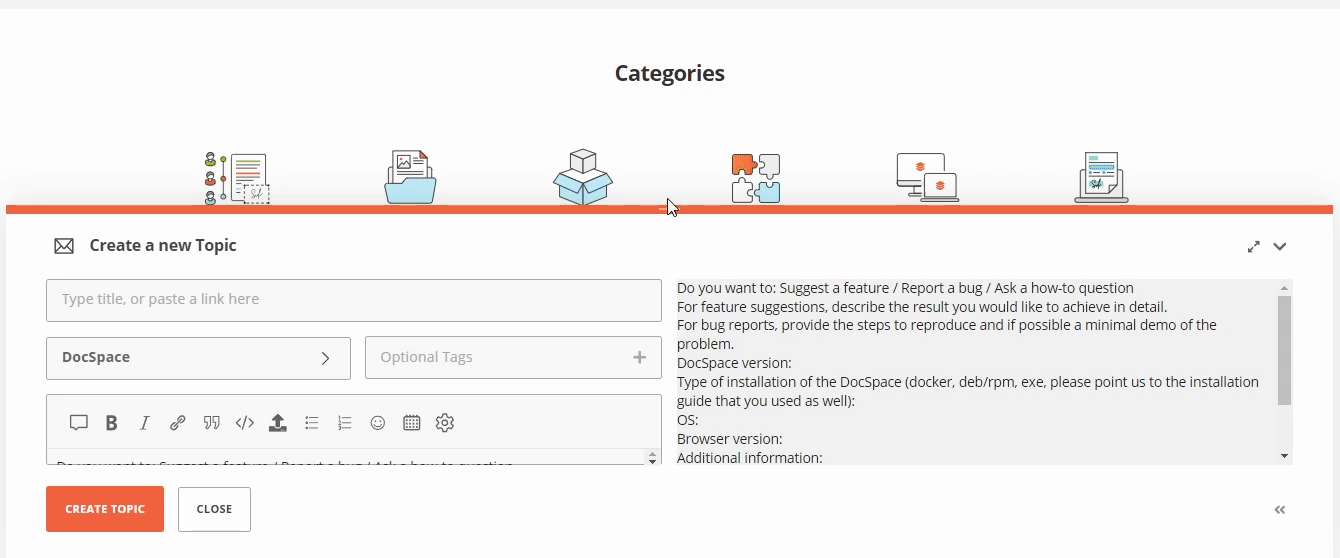
Hope it helps.
1 Like
Thanks, easy-peasy (but who would know to do that)?
That also raises another related issue – here I am on the ‘reply’ screen but I can’t see your message (the one I’m replying to) to refer to anymore.
Is there a way to do that? – e.g., a ‘thread’ view?
Unfortunately, there are no other options for composer window available.
If you are having troubles with composer window overlap then you can either adjust its height or if display resolution of the device is low then you can change page zoom level in the browser:
- for MacOS it is combination of CMD + +/-.
- for Windows is CTRL + +/-.
+ increases page zoom and - decreases it respectively.