I am compiling onlyoffice groups for local server using this guide. Compiling ONLYOFFICE Groups for a local server - ONLYOFFICE
I wanted to set it up locally on my Windows 10 machine.
I chose version v12.5.2 and started the process. While following the steps, I noticed some files were missing, like the onlyoffice.resources.sql file. I found this file in version v11.0.0 and used it to complete the setup. After compiling everything, I needed to run the ManageServices.bat file from the C:\ONLYOFFICE\Services\TeamLabSvc directory, but it wasn’t there. So, I copied the file from the /build directory to the C:\ONLYOFFICE\Services\TeamLabSvc directory and ran it. It gives error like this.
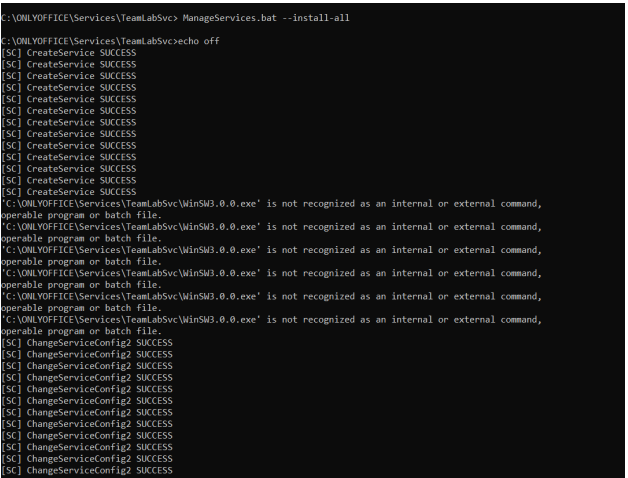
I am not sure where I went wrong, any advice?