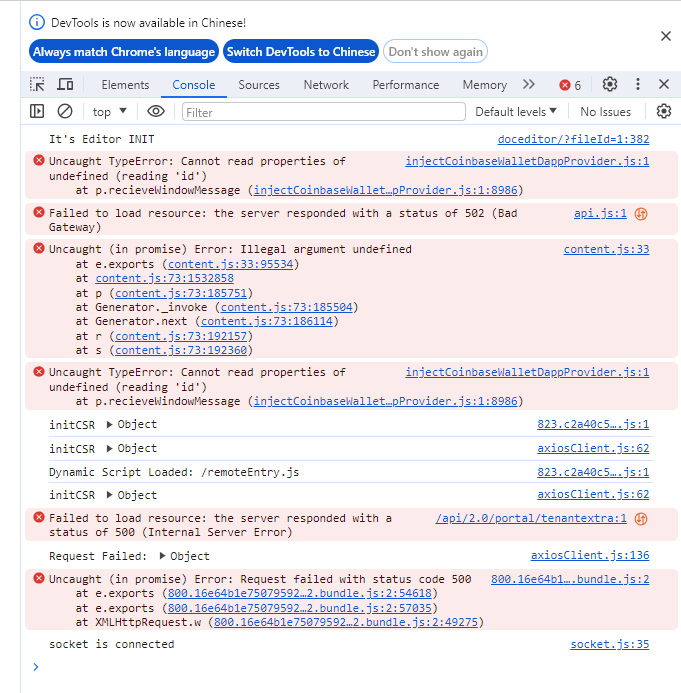I have successfully installed Docspace on CentOS and prior to rebooting the server, I was able to login into the portal and successfully open a sample Word file in OnlyOffice. However, after rebooting the server, while I can still access the portal, an error occurs when I attempt to open the word file. Here is the error message shows in F12 :
Is any services not started correctly after reboot? please help, thanks a lot !
Hi @thomasts 
Let’s start by clarifying:
- The version of CentOS.
- The version of Docspace (most likely the latest).
- ONLYOFFICE DocSpace from RPM packag (not docker?)
Could you provide the status of the following services:
- docspace-api.service
- docspace-backup-background.service
- docspace-backup.service
- docspace-clear-events.service
- docspace-doceditor.service
- docspace-files-services.service
- docspace-files.service
- docspace-healthchecks.service
- docspace-login.service
- docspace-notify.service
- docspace-people-server.service
- docspace-socket.service
- docspace-ssoauth.service
- docspace-studio-notify.service
- docspace-studio.service
Additionally, please check the dependent services. I’ve referenced Ubuntu. However, there might be differences for CentOS.
systemctl status redis rabbitmq-server mysql openresty nginx
@thomasts
Please check if all services are running. It’s possible that some services may not have started.
systemctl | grep docspace
I have an error (permission error) when trying to connect to Docspace installed on my own server. here is the output of the “systemctl | grep docspace” command:
● docspace-api.service loaded failed failed DocSpace-api
● docspace-backup-background.service loaded failed failed DocSpace-backup-background
● docspace-backup.service loaded failed failed DocSpace-backup
● docspace-clear-events.service loaded failed failed DocSpace-clear-events
docspace-doceditor.service loaded active running DocSpace-doceditor
● docspace-files-services.service loaded failed failed DocSpace-files-services
● docspace-files.service loaded failed failed DocSpace-files
● docspace-healthchecks.service loaded failed failed DocSpace-healthchecks
docspace-login.service loaded active running DocSpace-login
● docspace-notify.service loaded failed failed DocSpace-notify
● docspace-people-server.service loaded failed failed DocSpace-people-server
docspace-socket.service loaded active running DocSpace-socket
docspace-ssoauth.service loaded active running DocSpace-ssoauth
● docspace-studio-notify.service loaded failed failed DocSpace-studio-notify
● docspace-studio.service loaded failed failed DocSpace-studio
thanks for reply
Hi @kad, 
Could I ask you to create a new topic to address the issue?
Please describe the problem in as much detail as possible and include the required points suggested when selecting the DocSpace category. This will greatly help in understanding the issue.
- For bug reports, provide the steps to reproduce and, if possible, a minimal demo of the problem.
Required information:
- DocSpace version:
- Type of installation of the DocSpace (docker, deb/rpm, exe, please point us to the installation guide that you used as well):
- OS:
- Additional information: Any relevant details about the situation.
- Don’t forget to provide a screenshot of the error.
- Are you using a fresh installation or performing an update?
- If you’ve modified configuration files or are using a proxy server that might affect the situation, please mention it.
You can also attach images and video files to the post (or upload them to external storage).
1 Like