I am using OnlyOffice Desktop Editors on Ubuntu 22.04 LTS. I am trying to figure out how to change or fix the broken font for the tabs (see attached screenshot).
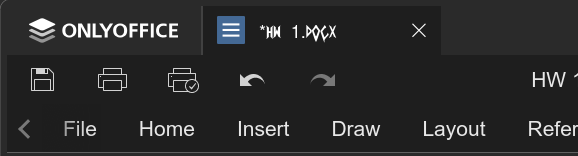
Hello @mike_s ![]()
-
Could you please let me know if the issue with displaying the custom font in the document tab occurs with all documents or just with a specific one?
-
Is the problematic font always the same, or does it vary between documents?
(If possible, please provide the name of the font you are using.) -
Have you added or modified custom fonts in your operating system?
-
Did the issue appear immediately after installing ONLYOFFICE Desktop Editors?
Thank you.
Let’s try regenerating the fonts.
- Close ONLYOFFICE Desktop Editors.
- Clear the contents of this folder
/home/user/.local/share/onlyoffice/desktopeditors/data/fonts/
and then start ONLYOFFICE Desktop Editors.
-
The issue occurs when opening any document in OnlyOffice Desktop Editors.
-
The font in the tab is always the same.
-
I have added a lot of custom fonts to my system but the one that ends up being used in the OnlyOffice Desktop Editors tab is not one that I’ve personally added.
-
Yes.
I installed OnlyOffice Desktop Editors via flatpak so the fonts folder is in a different location (/.var/app/org.onlyoffice.desktopeditors/data/onlyoffice/desktopeditors/data/fonts/), but I tried removing the contents of the fonts folder and re-opening OnlyOffice Desktop Editors and the broken font still appears in the tab when I open a document.
Please archive the contents of the directory and provide a link to an external storage. Here’s the directory path:
/home/USER/.var/app/org.onlyoffice.desktopeditors/data/onlyoffice/desktopeditors/data/fonts/
We’ll investigate to understand what the issue might be.
Thank you, Nikolas. Here is a link to the fonts directory archive.
@mike_s
Thank you for your patience. We need some time to analyze the available data.
Could you please confirm if you are using version OO Desktop 8.1.0?
@mike_s
Please provide the output of the following commands:
fc-match Arial
fc-match Helvetica
fc-match 'Helvetica Neue'
fc-match sans-serif
Yes, OO Desktop 8.1.0 is the version I have installed.
fc-match Arial
Output: Arial.ttf: “Arial” “Regular”
fc-match Helvetica
Output: NimbusSans-Regular.otf: “Nimbus Sans” “Regular”
fc-match ‘Helvetica Neue’
Output: DejaVuSans.ttf: “DejaVu Sans” “Book”
fc-match sans-serif
Output: DejaVuSans.ttf: “DejaVu Sans” “Book”
That’s strange. According to your configuration, the Arial font should be applied immediately.
Could you please provide three font files from your system:
- Arial.ttf: “Arial” “Regular”
- NimbusSans-Regular.otf: “Nimbus Sans” “Regular”
- DejaVuSans.ttf: “DejaVu Sans” “Book”
This is because the font selection is prioritized in that exact order.
Here are those font files.
@mike_s
Thank you for providing fonts.
All fonts appear to be in order.
Unusual behavior. Never encountered this before 0_o
Let me try to reproduce the issue. If it’s possibly related to fonts, could you please provide a list of all fonts installed on your system?