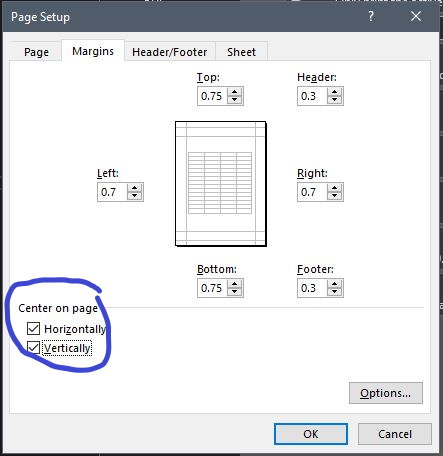Is there a feature that allow you to center the entire page contents when printing a spreadsheet? Similar to in excel when you go to page setup, you can center Horizontally & Vertically for printing. I am working in the Spreadsheet app and want to be able to center my spreadsheet when printing.
OS version: Win10
App version: 7.1.1.57
Downloaded from: ONLYOFFICE website
1 Like
Hello @FriQenstein
Do I understand it right that you are looking for the same scenario as it is described in Excel?
Click Page Layout > Margins > Custom Margins. In the Page Setup dialog box, under Center on page, select Horizontally and Vertically
@Alexandre,
Yes, that is correct. Either I am missing it completely in the menu or it is not present.
Regards.
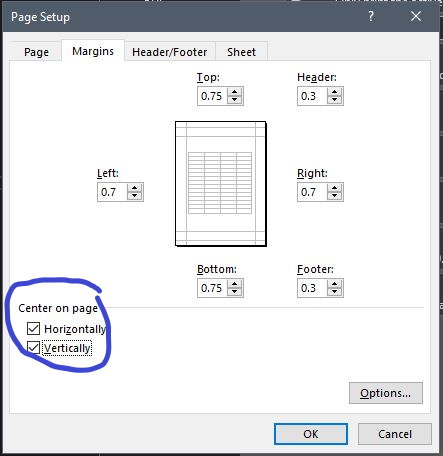
I have checked in the Page Layout section and the Print section.
I have even looked in the Advanced Settings, Margins, View, etc. I cannot find the option to center on page anywhere.
The mentioned way is related to Excel. We are checking the situation. I will update this post when we have something to share.
Hello @FriQenstein
There’s no way to achieve your desired scenario at the moment. We have added your request to internal tracksystem (internal number - 56671).
We have started working on it.
Sorry for inconvenience.
Hello @Alexandre,
Okay, no worries. I just wanted to ensure I was not overlooking the option. I appreciate the team trying to get it implemented. It is a feature that I use daily and quite often.
I am looking forward to moving completely away from Micro$oft suite and using OnlyOffice only 
Thank you.
1 Like
Is there any news for this topic?
At the moment this might be a stopper for migration.
Thank you.
Hello @AdS
Unfortunately, no news yet. We are still working on it.
Once any news come up, we’ll update the thread.
Well, even if noone updated this thread it works fine now.
I just tested it with version 8.1 on Windows 11 (tested only with stand alone dektop client).
Thanks for your work.
1 Like
Hello again @AdS
Indeed, it was fixed. Please accept our apologies for not notifying about new released.