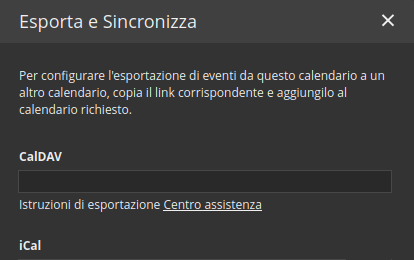Hi,
we have a docker installation of OnlyOffice Workspace. Unfortunately seems that the CalDAV links are not working.
If i go to the exporting macro of each calendar it gives an empty box:
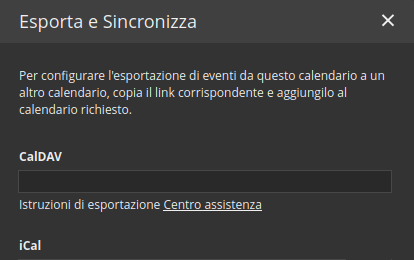
If I use the …/api/2.0/settings/carddavurl? it give back “No such host is known” same as from the web interface if I try to turn on the CalDAV from the settings on people menu it gives the same error.
We are using docker and from the installation script we chose to use an NFS folder for the contents of that containter. Moreover we are using traefik as reverse proxy.
Any suggestion to investigate this or we are missing something?
Thanks
Hello @l.bizzotto
I believe configuration for that is self-written as we do not have any examples. It is possible to share it for the reference?
Additionally, please share following:
- Via browser go to
http://domain.name/caldav/ and share the output;
- From inside the container with Community Server try accessing itself with:
docker exec -it onlyoffice-community-server curl -v --location http://domain.name/ssologin.ashx?config=saml
docker exec -it onlyoffice-community-server curl -v --location http://domain.name/caldav/
Also share the outputs.
Please use actual domain name of the portal instead of domain.name in these commands.
Hi,
sorry for the late reply.
- Via browser go to
http://domain.name/caldav/ and share the output
and it reply:
Radicale works!
As you suggested by doing
curl -v --location http://domain.name/ssologin.ashx?config=saml
in the Community Server it does not found the domain name!
forcing temporarily in the hosts file of that container the domain name to the correspondent IP address, it start to work again.
Not clear what is the cause of that but we was planning to migrate from TrueNAS to Proxmox so we resolve that issue by doing a fresh install.
Thanks you for the support!
Luca
1 Like