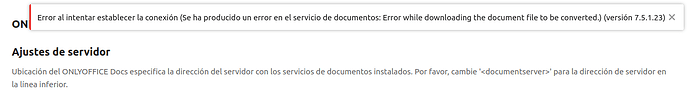Hi,
For about a couple of weeks we’ve having problems with the Onlyoffice integration on Nextcloud.
We’re checked every forum but nothing is working.
When clicking on save on the NC page we get:
“Error al intentar establecer la conexión (Se ha producido un error en el servicio de documentos: Error while downloading the document file to be converted.) (versión 7.5.1.23)”
Local .json file:
{
“services”: {
“CoAuthoring”: {
“sql”: {
“type”: “postgres”,
“dbHost”: “localhost”,
“dbPort”: “5432”,
“dbName”: “onlyoffice”,
“dbUser”: “onlyoffice”,
“dbPass”: “onlyoffice”
},
“token”: {
“enable”: {
"request": {
"inbox": true,
"outbox": true
},
"browser": true
},
"inbox": {
"header": "AuthorizationJwt"
},
"outbox": {
"header": "AuthorizationJwt"
}
},
"secret": {
"inbox": {
"string": "*SECRET*"
},
"outbox": {
"string": "*SECRET*"
},
"session": {
"string": "*SECRET*"
}
}
}
},
“rabbitmq”: {
“url”: “amqp://guest:guest@localhost”
},
“storage”: {
“fs”: {
“secretString”: “SECRET”
}
}
}
NC config.php file:
<?php
$CONFIG = array (
'instanceid' => '*edited*',
'passwordsalt' => '*edited*',
'secret' => '*edited*',
'trusted_domains' =>
array (
0 => '*ourcloud.com*',
1 => '*docscloud.com*',
2 => '*internal_ip_for_docs*',
),
'datadirectory' => '/var/www/nextcloud/data',
'dbtype' => 'mysql',
'version' => '24.0.5.1',
'overwrite.cli.url' => '*ourcloud.com*',
'dbname' => 'nextcloud',
'dbhost' => 'localhost',
'dbport' => '',
'dbtableprefix' => 'oc_',
'mysql.utf8mb4' => true,
'dbuser' => 'nextuser',
'dbpassword' => '*secret*',
'installed' => true,
'maintenance' => false,
'ldapProviderFactory' => 'OCA\\User_LDAP\\LDAPProviderFactory',
'allow_local_remote_servers' => true,
'onlyoffice' =>
array (
'jwt_enabled' => true,
'verify_peer_off' => true,
'jwt_header' => "AuthorizationJwt",
'jwt_secret' => "*SECRET*",
'jwt_in_body' => true,
)
);
Also checked the logs on documentserver:
[ERROR] [localhost] [conv_check_1220696257_docx] [userId] nodeJS - error downloadFile:url=https://-------;attempt=1;code:null;connect:null Error: Error response: statusCode:403; headers:{"date":"Tue, 05 Dec 2023 15:36:57 GMT","server":"Apache/2.4.41 (Ubuntu)","strict-transport-security":"max-age=15768000; preload","referrer-policy":"no-referrer","x-content-type-options":"nosniff","x-frame-options":"SAMEORIGIN","x-permitted-cross-domain-policies":"none","x-robots-tag":"none","x-xss-protection":"1; mode=block","set-cookie":["ocrpnf9peqkn=tqurr92ljuhkn9v3es3sdbno57; path=/; secure; HttpOnly; Sam
at Request.fResponse (/snapshot/server/build/server/Common/sources/utils.js)
at Request.emit (events.js:400:28)
at Request.onRequestResponse (/snapshot/server/build/server/Common/node_modules/request/request.js:1066:10)
at ClientRequest.emit (events.js:400:28)
at HTTPParser.parserOnIncomingClient (_http_client.js:647:27)
at HTTPParser.parserOnHeadersComplete (_http_common.js:127:17)
at TLSSocket.socketOnData (_http_client.js:515:22)
at TLSSocket.emit (events.js:400:28)
at addChunk (internal/streams/readable.js:293:12)
at readableAddChunk (internal/streams/readable.js:267:9)
at TLSSocket.Readable.push (internal/streams/readable.js:206:10)
at TLSWrap.onStreamRead (internal/stream_base_commons.js:188:23)
Any leads would be appreciated.
We’ve tried everything. Even reinstalling Docs Server.
Thanks.