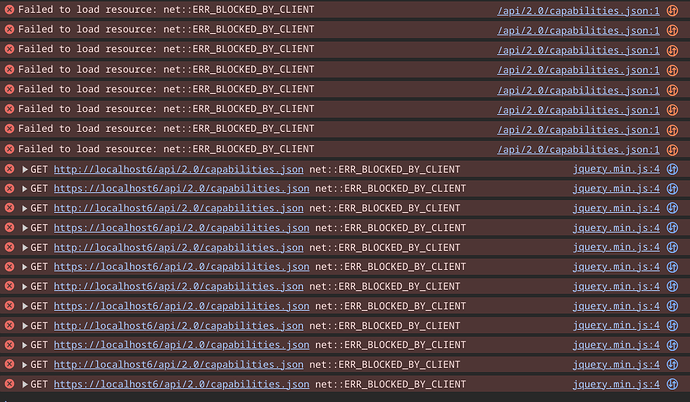There might be something obvious that I’m missing, so please bear with me.
I’ve been trying to setup an onlyoffice workspace local instance on several of my systems (Ubuntu 24.04 LTS on bare metal and 2 separate Fedora 40 workstation VMs), and I just can’t manage to get it to run.
I followed several different methods to set it up as described here: Installation Guides - Workspace - ONLYOFFICE
namely through the installation script with the:
bash workspace-install.sh -ims false
then once again with the addition of
bash workspace-install.sh -ims false -cp 8889
then I tried using docker-compose.yml (with all defaults from github).
The installation always finished successfuly. Docker images were created and started successfuly, which I checked with sudo docker ps and sudo docker images, but whenever I try to access localhost, 127.0.0.1 or for the aforementioned instance when I used the -cp 8889 option 127.0.0.1:8889, the browser just times out. I tried waiting for hours to see if the container or whatever is hanging in the background would start, but so far I’ve had no luck. I can’t access either the control panel, or workspace.
Please point out anything that might seem obvious. This is the first time I’m using docker so I might be missing something obvious. Cheers
Including console log when trying to connect through browser:
/api/2.0/capabilities.json:1
Failed to load resource: the server responded with a status of 502 (Bad Gateway)
send @ jquery.min.js:4
ajax @ jquery.min.js:4
getApiResponse @ (index):614
setTimeout
getApiResponseDelay @ (index):625
j @ jquery.min.js:2
fireWith @ jquery.min.js:2
x @ jquery.min.js:4
b @ jquery.min.js:4
XMLHttpRequest.send
send @ jquery.min.js:4
ajax @ jquery.min.js:4
getApiResponse @ (index):614
setTimeout
getApiResponseDelay @ (index):625
j @ jquery.min.js:2
fireWith @ jquery.min.js:2
x @ jquery.min.js:4
b @ jquery.min.js:4
XMLHttpRequest.send
send @ jquery.min.js:4
ajax @ jquery.min.js:4
getApiResponse @ (index):614
setTimeout
getApiResponseDelay @ (index):625
j @ jquery.min.js:2
fireWith @ jquery.min.js:2
x @ jquery.min.js:4
b @ jquery.min.js:4
XMLHttpRequest.send
send @ jquery.min.js:4
ajax @ jquery.min.js:4
getApiResponse @ (index):614
setTimeout
getApiResponseDelay @ (index):625
j @ jquery.min.js:2
fireWith @ jquery.min.js:2
x @ jquery.min.js:4
b @ jquery.min.js:4
XMLHttpRequest.send
send @ jquery.min.js:4
ajax @ jquery.min.js:4
getApiResponse @ (index):614
setTimeout
getApiResponseDelay @ (index):625
j @ jquery.min.js:2
fireWith @ jquery.min.js:2
x @ jquery.min.js:4
b @ jquery.min.js:4
XMLHttpRequest.send
send @ jquery.min.js:4
ajax @ jquery.min.js:4
getApiResponse @ (index):614
setTimeout
getApiResponseDelay @ (index):625
j @ jquery.min.js:2
fireWith @ jquery.min.js:2
x @ jquery.min.js:4
b @ jquery.min.js:4
XMLHttpRequest.send
send @ jquery.min.js:4
ajax @ jquery.min.js:4
getApiResponse @ (index):614
setTimeout
getApiResponseDelay @ (index):625
j @ jquery.min.js:2
fireWith @ jquery.min.js:2
x @ jquery.min.js:4
b @ jquery.min.js:4
XMLHttpRequest.send
send @ jquery.min.js:4
ajax @ jquery.min.js:4
getApiResponse @ (index):614
setTimeout
getApiResponseDelay @ (index):625
j @ jquery.min.js:2
fireWith @ jquery.min.js:2
x @ jquery.min.js:4
b @ jquery.min.js:4
XMLHttpRequest.send
send @ jquery.min.js:4
ajax @ jquery.min.js:4
getApiResponse @ (index):614
setTimeout
getApiResponseDelay @ (index):625
j @ jquery.min.js:2
fireWith @ jquery.min.js:2
x @ jquery.min.js:4
b @ jquery.min.js:4
XMLHttpRequest.send
send @ jquery.min.js:4
ajax @ jquery.min.js:4
getApiResponse @ (index):614
setTimeout
getApiResponseDelay @ (index):625
j @ jquery.min.js:2
fireWith @ jquery.min.js:2
x @ jquery.min.js:4
b @ jquery.min.js:4
XMLHttpRequest.send
send @ jquery.min.js:4
ajax @ jquery.min.js:4
getApiResponse @ (index):614
setTimeout
getApiResponseDelay @ (index):625
j @ jquery.min.js:2
fireWith @ jquery.min.js:2
x @ jquery.min.js:4
b @ jquery.min.js:4
XMLHttpRequest.send
send @ jquery.min.js:4
ajax @ jquery.min.js:4
getApiResponse @ (index):614
setTimeout
getApiResponseDelay @ (index):625
j @ jquery.min.js:2
fireWith @ jquery.min.js:2
x @ jquery.min.js:4
b @ jquery.min.js:4
XMLHttpRequest.send
send @ jquery.min.js:4
ajax @ jquery.min.js:4
getApiResponse @ (index):614
setTimeout
getApiResponseDelay @ (index):625
j @ jquery.min.js:2
fireWith @ jquery.min.js:2
x @ jquery.min.js:4
b @ jquery.min.js:4
XMLHttpRequest.send
send @ jquery.min.js:4
ajax @ jquery.min.js:4
getApiResponse @ (index):614
setTimeout
getApiResponseDelay @ (index):625
j @ jquery.min.js:2
fireWith @ jquery.min.js:2
x @ jquery.min.js:4
b @ jquery.min.js:4
XMLHttpRequest.send
send @ jquery.min.js:4
ajax @ jquery.min.js:4
getApiResponse @ (index):614
setTimeout
getApiResponseDelay @ (index):625
j @ jquery.min.js:2
fireWith @ jquery.min.js:2
x @ jquery.min.js:4
b @ jquery.min.js:4
XMLHttpRequest.send
send @ jquery.min.js:4
ajax @ jquery.min.js:4
getApiResponse @ (index):614
setTimeout
getApiResponseDelay @ (index):625
j @ jquery.min.js:2
fireWith @ jquery.min.js:2
x @ jquery.min.js:4
b @ jquery.min.js:4
XMLHttpRequest.send
send @ jquery.min.js:4
ajax @ jquery.min.js:4
getApiResponse @ (index):614
jquery.min.js:4
GET http://127.0.0.1/api/2.0/capabilities.json 502 (Bad Gateway)
Hello @FixItFry
Have you tried accessing it via IP of the machine where it is installed?
In general, this most certainly related to the fact that containerized apps are running with their simplified OS inside the container, which makes it logical that there is their own localhost inside and when connecting to external localhost it actually attempts to connect to localhost of the machine instead of Dockers’ one.
In this case you should use internal IP address of the machine or IP address of the container instead. To find IP of the container with Community Server you can run following command:
docker inspect --format '{{ .NetworkSettings.Networks.onlyoffice.IPAddress }}' onlyoffice-community-server
I hope it helps.
Hi @Constantine,
the command you provided returns <no value>
edit: forgot to escape < >
There are issues with localhost settings on fedora that I have experienced. The fedora localhost is sometimes “localhost4” or “localhost6” or the computer hostname. Try those in a browser.
Hi, tried all of the ones you mentioned and all of them seemed to connect to the “starting up page”. Unfortunately though they all seem to hang forever with the same console error occuring as in my 2nd post, with the exception of localhost 6 which gets:
Then you can try looking for container IP address globally with docker inspect onlyoffice-community-server. You can also check machines’ IP with hostname -I.
In genera, guide even states following information:
Once the installation is finished you can check ONLYOFFICE Workspace for correct work. Open a browser and enter the local network computer IP address (please do not use either localhost or 127.0.0.1 network address for the same computer where you have ONLYOFFICE Workspace installed, use its IP address in the local network instead) to the browser address bar. ONLYOFFICE Workspace must be up and running indicating the successful installation.