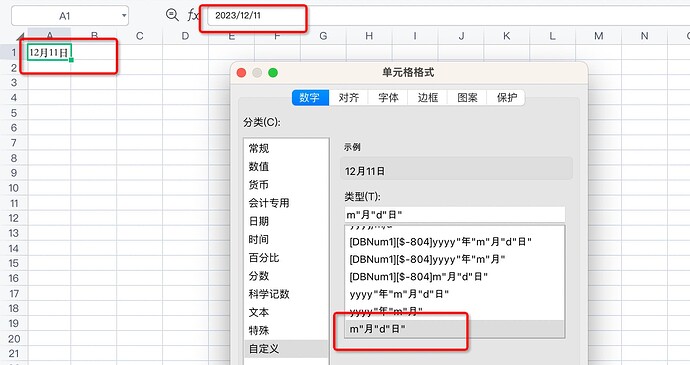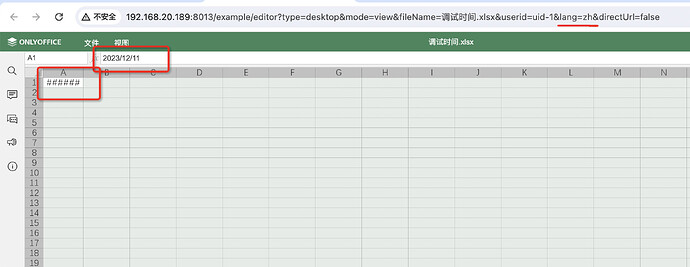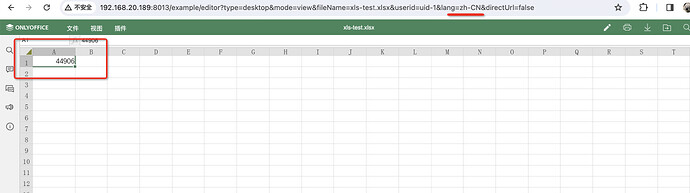The source file has a customized date format of m “月” d “日”. Onlyoffice docs hopes to display it as: m “月” d “日” in web preview mode. Instead of the global unified format becoming yyyy/m/d, when it becomes yyyy/m/d, it may display #######
The source excel file example:
When opened through the chrome browser, it looks like this:
onlyoffice docs version :7.3.2
chrome version: 120.0.6099.234
@jinxiaoyu Hello, please provide the source excel file with the above-mentioned customized date
@jinxiaoyu Thank you for the files provided. This is an already known issue with customized Chinese date formats and we are working on fixing it. Sorry for the inconvenience.
Hello!
I have upgraded to a new version(8.0). The file type in xls format already has the same problem, so we converted it into a digital format.
xls fileType:
xls-test.xls (17.5 KB)
Hello, thank you for sharing, received, we are analyzing the issue.
Hello, the bug related to the issue discussed here has been fixed for the latest release of Document Server (8.0.1)