I just try Desktop Editors Version 8.0.0, I open a docxf file and want to save as oform file, But i can not find it, there is just save as pdf.
OS version: Windows 10
App version: Desktop Editors Version 8.0.0
Downloaded from: ONLYOFFICE website
I just try Desktop Editors Version 8.0.0, I open a docxf file and want to save as oform file, But i can not find it, there is just save as pdf.
OS version: Windows 10
App version: Desktop Editors Version 8.0.0
Downloaded from: ONLYOFFICE website
Hello @Li.fe
The change log for version 8.0 states that:
- Switching from the
OFORMto
In the previous versions, OFORM format was used for saving and distributing the ready forms. Starting from the version 8.0, PDF switched OFORM as the industry standard to provide better compatibility.
Compare Onlyoffice and Pdf tools,Onlyoffice is better in some filelds:
The format is more aesthetically pleasing, especially for longer and more complex texts. I suggest for files with simple input content, they can be directly exported as editable PDF files. For relatively complex text inputs, such as Rich text, oform files should still be used.
This is the pdf file:
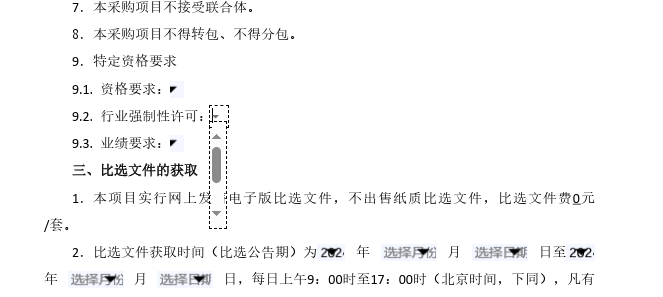
This is oform file:
I think small misunderstanding is happening now. Generally speaking, we switched to PDF from OFORM for better compatibility but all advantages of working with resulting form remains the same with small difference - the form is saved in PDF instead.
I agree with you that PDF is better compatibility. I just compare OFORM and PDF. You can see, the form in PDF is fixed length. If we do not know the size of form, the format of PDF file is not so good and will be difficult to read. So for simple document which we can set the size of form, we can use PDF. For those complex document, it is better to use OFORM.
May I ask you to provide examples of both OFORM and PDF files to see that you are referring to?
I use the demo file of house_sale_purchase_agreement. And I try to fill these content:
the city of:Lake Havasu City
The name of this project: Test of Onlyoffice prjoject
This project type:Python devalopment project
Here are the result of three file:
You can see the content is unable to display in full, also unable to print in full. I am not try Rich text, it will difficult to display with good format.
1 house_sale_purchase_agreement(fill in oform).oform (98.4 KB)
2 house_sale_purchase_agreement(save as from oform file after fill).pdf (820.3 KB)
3 house_sale_purchase_agreement(fill in pdf file).pdf (928.6 KB)
As I can see, second file is demonstrating the issue and it is saved from old format. However, after filling up PDF form (3rd file) and saving copy also as PDF, all fields are scaled to the content. Am I misunderstanding the point of this showcase?
You are right, second file is demonstrating the issue and it is saved from old format. The 3rd file(PDF), fields are not scaled to the content. You can take a screenshot of this file (I opened it using Adobe read)。
the city of:Lake Havasu City
The name of this project: Test of Onlyoffice prjoject
This project type:Python devalopment project
These three fileds are not scaled to the content.
I try to fill the pdf file in Desktop Editors, it is ok. Those fields are scaled. Thanks!