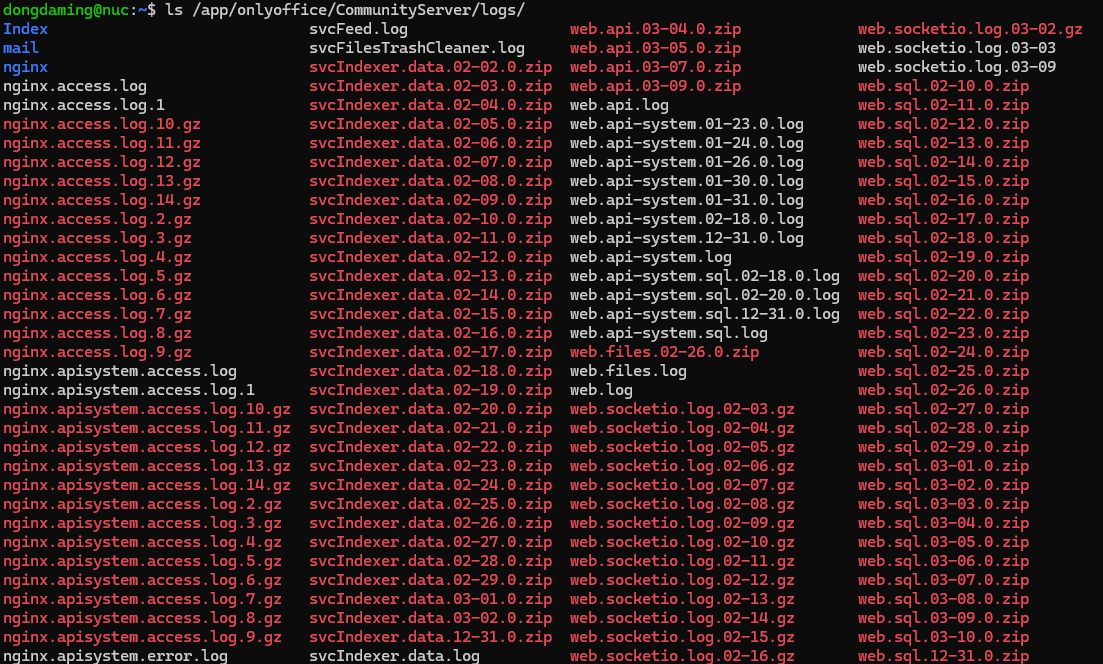Hi there,
I tried to recreate container using latest image, but it stuck on starting screen.
i checked logs, it repeating:
+ mysqladmin --defaults-extra-file=/etc/mysql/conf.d/client.cnf ping
�mysqladmin: connect to server at 'onlyoffice-mysql-server' failed
error: 'Can't connect to MySQL server on 'onlyoffice-mysql-server:3306' (113)'
Check that mysqld is running on onlyoffice-mysql-server and that the port is 3306.
You can check this by doing 'telnet onlyoffice-mysql-server 3306'
+ sleep 1
But i checked mysql container, it is working fine.
2024-03-03T11:42:09.253988Z 0 [System] [MY-010116] [Server] /usr/sbin/mysqld (mysqld 8.0.29) starting as process 1
2024-03-03T11:42:09.265655Z 1 [System] [MY-013576] [InnoDB] InnoDB initialization has started.
2024-03-03T11:42:09.465660Z 1 [System] [MY-013577] [InnoDB] InnoDB initialization has ended.
2024-03-03T11:42:09.737443Z 0 [Warning] [MY-010068] [Server] CA certificate ca.pem is self signed.
2024-03-03T11:42:09.737469Z 0 [System] [MY-013602] [Server] Channel mysql_main configured to support TLS. Encrypted connections are now supported for this channel.
2024-03-03T11:42:09.742651Z 0 [Warning] [MY-011810] [Server] Insecure configuration for --pid-file: Location '/var/run/mysqld' in the path is accessible to all OS users. Consider choosing a different directory.
2024-03-03T11:42:09.760524Z 0 [System] [MY-011323] [Server] X Plugin ready for connections. Bind-address: '::' port: 33060, socket: /var/run/mysqld/mysqlx.sock
2024-03-03T11:42:09.760643Z 0 [System] [MY-010931] [Server] /usr/sbin/mysqld: ready for connections. Version: '8.0.29' socket: '/var/run/mysqld/mysqld.sock' port: 3306 MySQL Community Server - GPL.
thank you for your help
Dong Daming