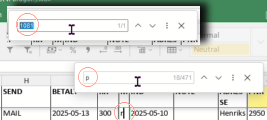When I use the search, it instantly focus the cursor to the cell the search found, which I then too easily overwrite before noticing.
Is there a setting to stop this jump, until I really want to do that?
[DocSpace v.3.1.0] [Docs v.8.3.3.18] Windows 10 Firefox
Hello @TomVolm, please explain in more detail how you see the desired result. The search has to jump to the cell, what can be the alternative here?
Yesterday I had a lot of editing, and I used the little search box to find the items. Many times, when part of the word I was typing for the search was found, the next letters would end up in the cell - overwriting the content there.
I thought it was a supposed to do this, thus my question. But today, I cannot duplicate the error… But it has happened often, and I will keep testing until I can better describe it!
Hello @TomVolm
If you don’t mind I will join this thread as well.
Yes, please try to reproduce the situation and provide us with step-by-step usage scenario. I’ve tried to achieve the mentioned behavior, but without luck so far.
Screenshotted me working, and caught an example!
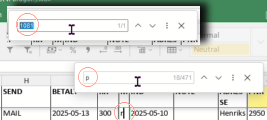
First I selected what was in the Search box, as the inserted image in the top shows.
Started my next search item, overwriting the old one. Main image shows, that I wrote a “P” in the search box.
In the field below there was a singular “P”, and the cursor jumped into that field.
So when I continued writing “r”, to expand my search from “P” to “Pr”, that letter ended up in the field, where the cursor had jumped to, overwriting the “P” there.
I got this recorded, and also this jumping likewise repeating again and again.
I’m a little bit confused since cannot reproduce the case. Could you please reproduce it one more time and record a video file?
Hello @TomVolm
We have found a bug in the described scenario, we have started working on it.
Thank you for the valuable data!
Thanks for your effort, and happy you could pinpoint that problem.
Looking forward to more logic action in the search field.
1 Like