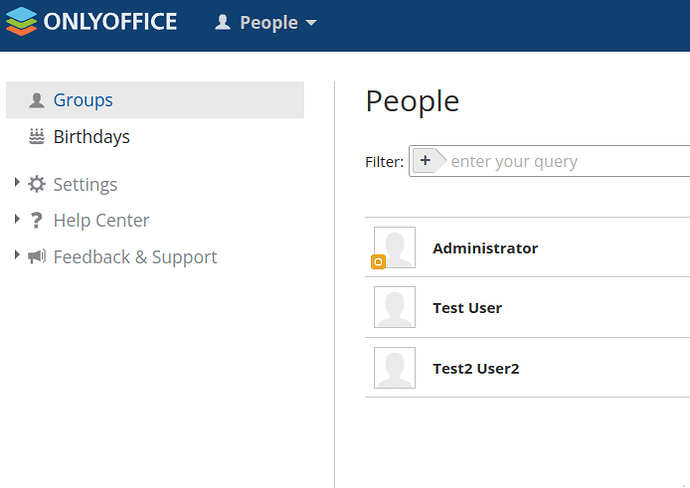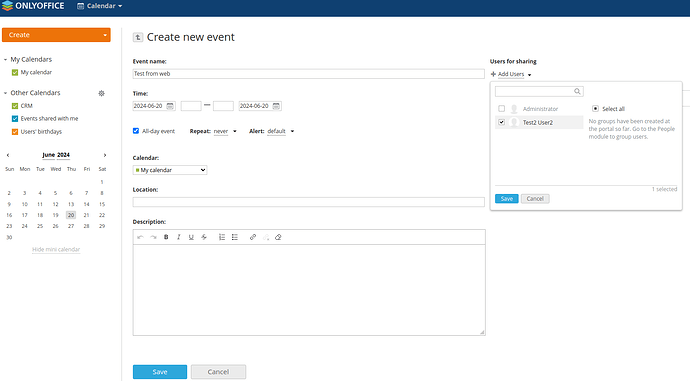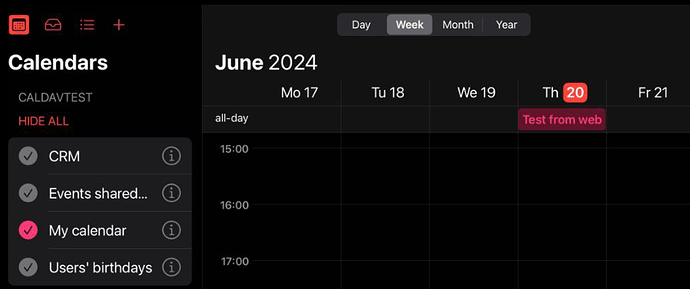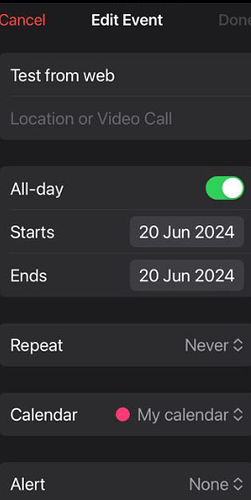After exporting the calendar to iOS mobile device, I cannot add other participants to the meeting from a mobile device.
Other users on the site are registered and the function works from the website.
Personal event also works on mobile.
Actions according to the instructions for caldav
Hello @Kevin
Please let me know following information to confirm my understanding of whole environment:
- version of iOS;
- versions of all Workspace components (you can find those in Control Panel > Update);
- if default iOS Calendar app is used in this scenario.
Also, please specify steps to add users to the event from portal that you mention here:
Hello
- VPS with Debian 12.5
- Installing ONLYOFFICE Groups for Docker on a local server (Installing ONLYOFFICE Groups for Docker on a local server - ONLYOFFICE)
Version 12.6.0.1900 - Set the SMTP parameters and tested.
- Created 2 new user profiles (/Products/People/ProfileAction.aspx?action=create&type=user)
- Activated user profiles (User1 and User2)
- Tested creating a new event in User1 calendar with User2 invitation via the web, everything is fine.
- Export a calendar to iPad for User1 (Export calendar to devices - ONLYOFFICE)
- iPadOS 17.5.1
- Using the standard iOS calendar.
- I add a new private event in the iOS calendar - everything is fine. The event appears in the web calendar.
- The invite another participant field is not available.
- For iCloud and Google Calendars, the invite field is available.
Thank you for the details. One more thing:
Can you share a screenshot of it from Calendar app for reference?
Users
Creating an event on the web
iPad caldav
Edit an event on iPad using caldav
Creating an event on iPad using caldav
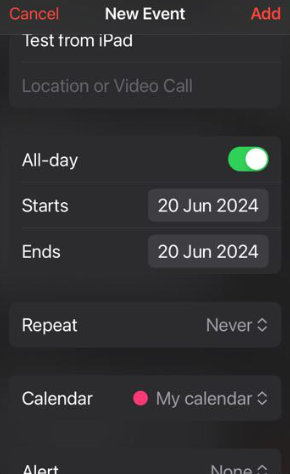
Creating an event on iPad using Google account
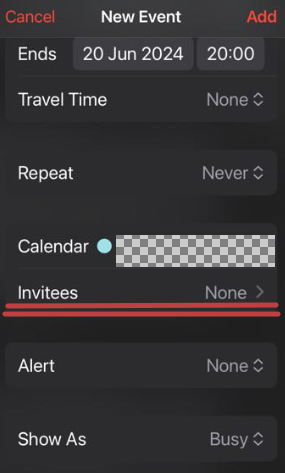
Thanks for the details. We are checking the situation.
UPD: I’ve found out that this is known issue - as of now new participants cannot be added from iOS/iPadOS devices when connected via CalDav. Your report was collected and added into the existing bug.
Sorry for inconvenience.