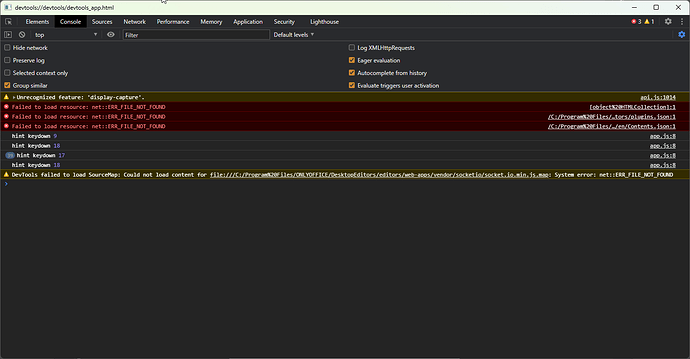See bellow what happened when I changed the zoom level : only half of the document is displayed:
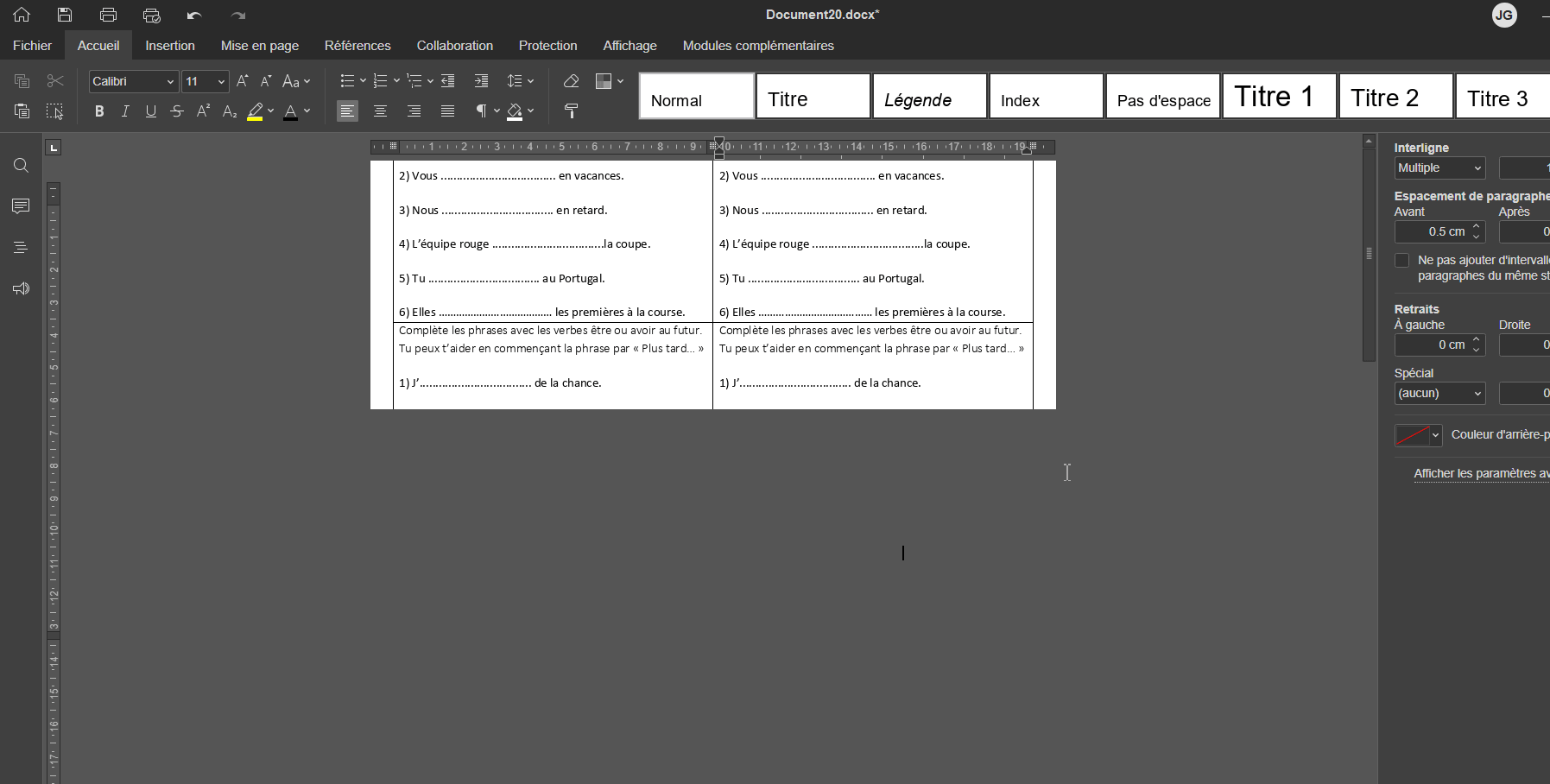
Displays is still wrong when I switch to “non full-screen mode”.
Displays is still wrong when I change the zoom level.
Display is back to normal when I scroll down to the bottom of the document.
It’s not “file related”.
Thanks for your help.
Hello @arcqus
Please let us know your version of Desktop Editor (installation guide) and your OS.
I’ve tried to reproduce the situation, but failed. We need additional information. Does the issue reproduce with any files in your scenario?
7.3.0.184
It’s a kind of random issue.
I created a new text file, kept it empty, zoomed +/-, no issue.
I filed it with random text (fze if ozehf zh repeated as many times as needed to file more than one page), and the problem showed up.
I’m on win11, the resolution is 1920x1080 on an external screen (I don’t have the resolution of my laptop screen but the issue is also present when I’m not using an external screen).
Right now I don’t have a scaling ration on the resolution set in windows (I’m on 100%).
Would you mind running a test?
Please remove contents of this folder from your PC: C:\Users\User\AppData\Local\ONLYOFFICE\DesktopEditors\data\cache
After that please re-install desktop editors and re-check the situation.
I have done that.
I’ll keep you posted if the problem happens again… but… I was not really asking for support, as it is far from being a blocker ![]() .
.
I raised the issue more with the aim that it would be analysed (if possible) so that OO would be corrected.
Regards.
Understood, please let us know if the issue reproduces again, we will be in touch.
Hi @Alexandre
With the last version installed, the issue is still there:

Hello @arcqus
Would you mind reproducing the issue with debug mode enabled? There’s a guide how to enable it: ONLYOFFICE Api Documentation - Debugging
We need screenshots from console (F1 button, Network and Console tabs first) with any error lines while you’re reproducing the situation.
Well done. Thank you for provided data, we’re looking into it. I will update this thread when we have something to share.
Hello @arcqus
We’ve reproduced the situation. Thank you for valuable data!
We added a bug to internal tracksystem (internal number - 61790). We have started working on it.
my pleasure