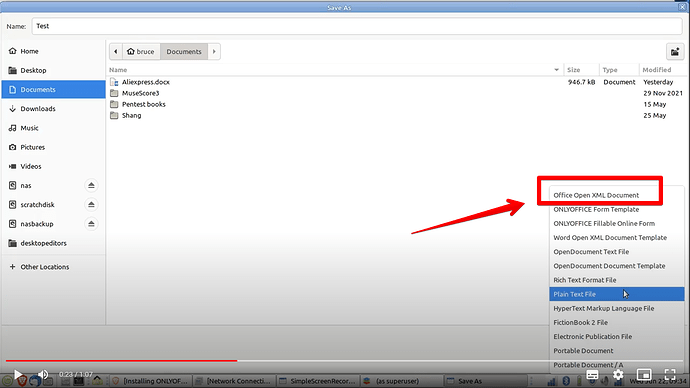Do you want to: Report a bug / Ask a how-to question
I am unable to save new office documents, spreadsheets, etc as docx, xlsx etc. The only MS Office options in the SAVE or SAVE AS dialogs are as ‘Word Open XML Document Template’ (docx); ‘Excel Open XML Spreadsheet Template’ (xlst), etc. The non-template formats like docx and xlsx simply aren’t listed as options. Or, am I doing something wrong?
OS version: Linux Mint 20.3 x86_64 , Kernel 5.4.0-120-generic
App version: ONLYOFFICE Desktop Editors version 7.1.0.215
Downloaded from: ONLYOFFICE website
Hello @bwaiming
I have checked situation on my Linux Mint machine. All things run smoothly: Monosnap
If you don’t see OOXML format in ‘Save as’ menu, please try to reinstall the editor. Also point us to the installation guide which you used.
Hello @Alexandre
Thank you for your quick reply.
You seem to have misunderstood my problem. I can save as OOXML. I can save as a Word/Excel Template.
I am not able to save as DOCX or XLSX.
See the video here
I installed onlyoffice-desktopeditors using these instructions.
I have removed and reinstalled onlyoffice-desktopeditors and still have this problem.
Kind regards,
Bruce
I am a little bit confused. Please re-test your scenario and choose OOXML format. docx\pptx\xlsx formats are related to OOXML. As you see in the video from my previous post, I set OOXML and file was saved as docx\xlsx.
If I misunderstood the situation, please provide us with details.
Thanks again for your quick reply Alexandre.
I feel like such an idiot I did not realise OOXML = DOCX. I thought it was an openoffice,org format (i.e. not Office Open).
Thanks very much for your help.
Bruce
1 Like